Switch Cards Between iPhones Will Move All Phone Services?
We have witnessed that lots of people face issues while swapping SIM cards to their new iPhone. As your SIM card is vital to get network connectivity on your phone, you must switch it to your new iPhone. Well, the process is pretty straightforward, but there are certain things you should know. Or you may concern like other users such as will switching SIM cards between iPhones will move all phone services. If so, then you’re in the right place. Continue reading to learn what happens if you switch SIM cards between iPhones, how to change SIM card on iPhone، وأكثر من ذلك بكثير.
Part 1: What Happens If You Switch SIM Cards on iPhones?
You’re not alone. Lots of users wonder while transferring SIM card to new iPhone. If the new device is unlocked and your carrier enables you to switch your SIM card to another phone, what should happen is you can receive calls as well as use the data on your new device as well. And of course, the old device without a SIM card won’t work until restoring the SIM card or replacing it with a new one.
Part 2: Attentions for Switching SIM Cards On iPhone
Before you switch SIM cards on the iPhone, there are certain things to know. So, let’s have a look at them.
1- Find out Whether You Can Switch SIM cards on iPhones?
You may or may not be wondering about can you switch SIM cards in iPhones. And it’s important to know that before you make a switch. Well, if both iDevices you’re switching from and to unlocked, and your SIM cards aren’t preventing you from being used in another device, you can switch them around your different iPhones. With unlocked devices, you can switch your phone service between different devices as easily as just popping out the SIM card and transferring it.
2- Check the SIM card’s Size
When you switch the SIM card to the new iPhone, the size of the SIM card must be compatible. Well, there are three different sizes – standard, micro, and nano. And all the new iPhone models utilize the nano-sized SIM card – the smallest one. You can merely push your SIM card to attain the nano-sized SIM slot or have it in the right size with a SIM cutter tool.
Part 3: How to Switch SIM Card to New iPhone?
Well, the process to switch SIM cards to a new iPhone from an old iPhone is easy. All you require is the special SIM card removal tool that you get along with your new iPhone. Don’t have that? No worries!! You can use a regular paperclip.
Now, let’s have look at a simple guide on how to switch SIM card to new iPhone:
خطوة 1: To commence the process, switch off your iPhone and after than insert the special SIM card removal tool or paperclip into the tiny pinhole on to your device’s SIM tray. And the SIM tray is generally on the right side of an iDevice.
خطوة 2: After that, softy press the tool or paperclip until the SIM tray pops out of your iPhone.
خطوة 3: Now, pull your SIM tray out.
خطوة 4: Remove your SIM card and then reinsert the SIM tray.
خطوة 5: In a similar way, you need to pull out the SIM tray from your new iPhone in order to insert the SIM card.
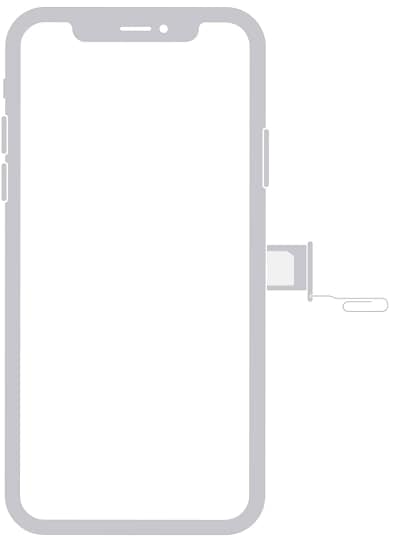
And that’s it. You have successfully switched the SIM card to your new iPhone.
Part 4: How Can I Switch All Data to New iPhone In One Click?
Information like video, documents, or applications are not stored on SIM cards but only personal data like the contact list, text messages or photos. Therefore, when you switch the SIM card to a new iPhone, you don’t carry the whole data to your new device. Of course, when you’re making a switch to the new iPhone, you probably want all the data from your old device to the new one. On top of all, you want a hassle-free solution to get the job done. Isn’t, it right?
So, that arise the concern – how can you switch all data to a new iPhone in just one click? For that, you have to rely on powerful phone data transfer software like DrFoneTool – نقل الهاتف. Take advantage of this program and get your photos, videos, contacts, text messages, music, and much more transferred to your new iPhone from the old device in one click.
Below is how to use DrFoneTool – Phone Transfer to switch all data to your new iPhone-
خطوة 1: To begin the process, download DrFoneTool – Phone Transfer on your system and run it. From the main interface, select the “Phone Transfer” option.
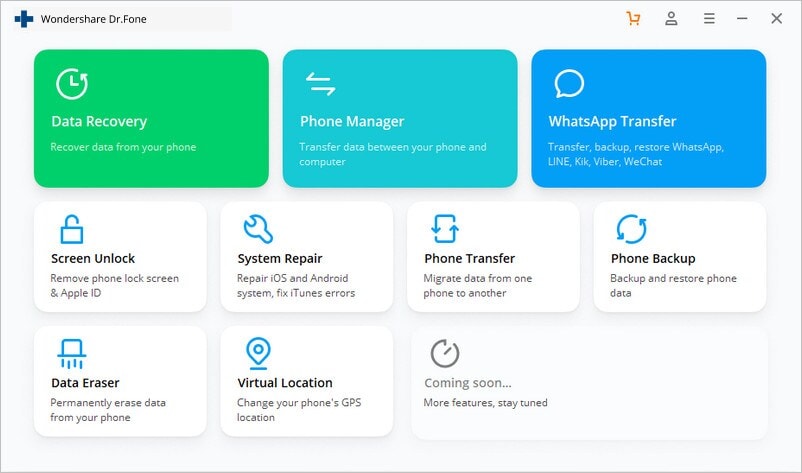
خطوة 2: After that, connect your old device and the new iPhone to the computer. The software will detect them and ensure that the new device should be selected as a target and the old one as the source device. Also, check the box next to the files you’d like to transfer.
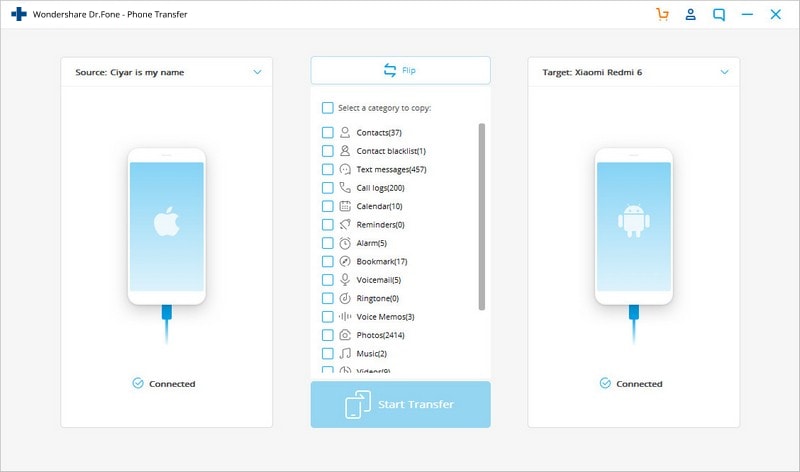
خطوة 3: Finally, hit the “Start Transfer” button and that’s it. In just one click, you’ll be able to transfer all data from the old device to your new iPhone.
وخلاصة القول:
That’s all on how to change SIM card on iPhone. In this post, we have covered everything you need to know about switching SIM cards on iPhones. As you can see that the process is easy, but certain things need to be taken into consideration before doing the job. And when it comes to switching the entire data from old device to the new iPhone in one click, all you need is a reliable phone-to-phone data transfer tool like DrFoneTool – Phone Transfer. However, if any concerns, feel free to let us know in the below comment section.
أحدث المقالات