3 Ways to Transfer Voice Memos from iPhone X/8/7/6S/6 to PC
Voice mail is a very convenient feature, which allows us to send recorded messages to our addressees just within a few seconds. As the majority prefers simple text messages, sometimes voice mail is more preferable. Usually such messages are rather personal: birthday wishes, congratulations etc. As a consequence, you often wish to save these memories to our computer for future use. In this simple guide, we will explain how to transfer voice memos from iPhone X/8/7/6S/6 (Plus) to computer via Emails and MMS and also advise a few useful voice memo transfer programs you might find helpful for this purpose.
Method 1. Transfer iPhone Voice Memos to PC via Email/MMS
If you only want to send a small size of voice memo, the most convenient and quickest way is transfer your iPhone voice memo via Email or MMS. But if you have a large number of voice memo with big size, you could consider other methods mentioned below.
Follow the steps to copy voice memos from iPhone to computer via Email/MMS.
- Go to Voice Memos app on your iPhone.
- Choose the memo you want to send.


- 轻按 分享 按键
- Now you can choose whether to send your memo via email or message. Just follow the instructions on the screen.

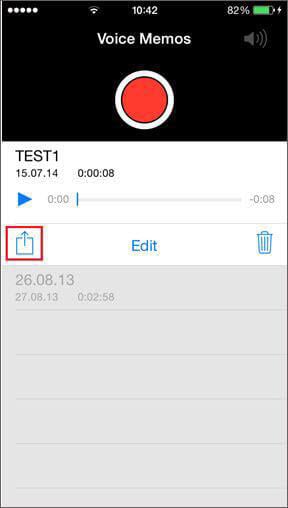
Method 2. Transfer Voice Memos from iPhone X/8/7/6S/6 (Plus) to Computer via iTunes
Voice Memo is the only media type which can be transferred from iPhone to iTunes. As is known to all, Apple has many limitations and can’t support other media files like music, videos to transfer from iPhone to iTunes. But as Voice Memo belongs to Music type in iTunes, please note that you’d better backup your music & playlists on your iPhone X/8/7/6S/6 (Plus) firstly before you copy voice memos from iPhone to computer with iTunes. Otherwise, the sync process will overwrite all of your original music files on your iPhone and only keep the voice memos left. Follow the steps mentioned as below.
- Connect your iPhone via the USB-cable and open iTunes.
- Choose your iPhone X/8/7/6S/6 (Plus) on the main menu.
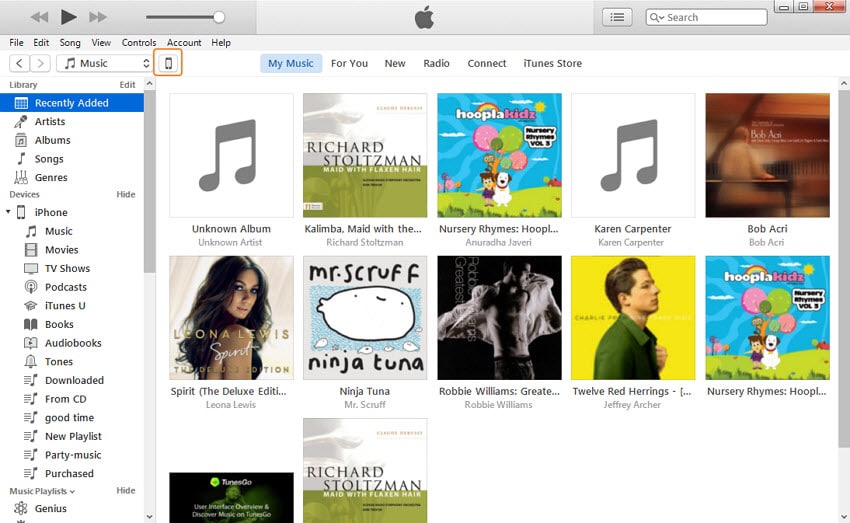
- Select the “Music” option in the left sidebar and check two options ‘Sync Music’ and then ‘Include voice memos’.
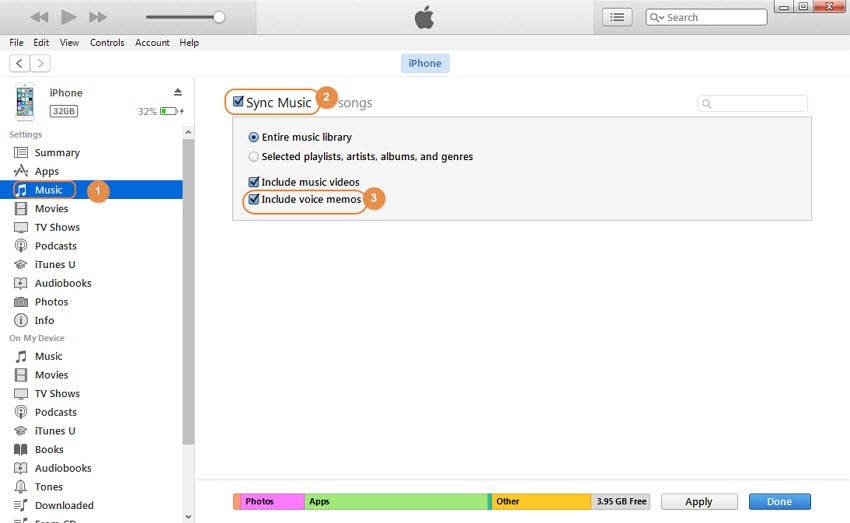
- Synchronise the music by pressing 申请 按钮。
- Your memos will appear in the Music list! (You can access the actual audio file simply by right-clicking on the memo).
Method 3. Top 3 iTunes Alternatives for iPhone Transfer
1.软件: DrFoneTool – 电话管理器 (iOS)
价格 易武
平台: Windows / Mac
简要概述:
With DrFoneTool – Phone Manager (iOS), you can transfer music and voice memos from iPhone X/8/7/6S/6 (Plus) to computer in 3 simple steps. Besides, you can transfer a variety of different file formats from iPhone to computer and vice versa. Also, you can save your messages as the html format with attachments.

DrFoneTool – 电话管理器 (iOS)
无需 iTunes 将文件从 PC 传输到 iPhone/iPad/iPod
- 传输、管理、导出/导入您的音乐、照片、视频、联系人、短信、应用程序等。
- 将您的音乐,照片,视频,联系人,短信,应用程序等备份到计算机上,并轻松还原它们。
- 将音乐、照片、视频、联系人、消息等从一部智能手机传输到另一部。
- 在iOS设备和iTunes之间传输媒体文件。
- 完全兼容 iOS 7、iOS 8、iOS 9、iOS 10、iOS 11、iOS 12、iOS 13 和 iPod。
You can manage your favourite music, movies, podcasts, voice memos, audiobooks and even more, all in just a few clicks! The software is compatible with iTunes, but can work separately as well. In addition, DrFoneTool – Phone Manager (iOS) automatically converts files into formats which are compatible with Apple devices, so you don’t have to worry about that! DrFoneTool – Phone Manager (iOS) – A perfect choice for managing data and transferring between your devices!
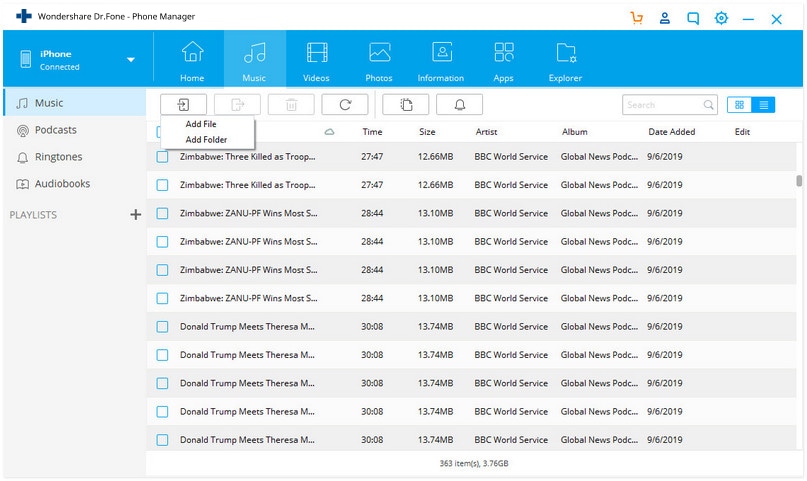
2.软件: IEXPLORER
价格 从$ 34.99开始
尺寸: 10 MB
平台: Windows和Mac
简要概述:
iExplorer allows to easily organize your voice memos, texts and SMSs. Simply export your saved messages to the computer or convert them into more handy formats: .pdf, .csv, .txt etc. Also, you can simply back up your text history and look back at it, when needed. The program ensures that no quality will be lost when transferring voice memos from iPhone to computer, so no need to worry about that. It can even restore your lost messages in some cases. Apart from messages, iExplorer is a very practical data manager, which enables to systematize your data in the most convenient way.

3.软件: 同步iOS
价格 $ 34.95 (free version is also available)
尺寸: 81.9MB
平台: Windows
简要概述:
Another software for data management and transferring files between iPhone and your PC. It requires iTunes to be installed on your computer. Voice memos can easily be transferred in just a few simple intuitive steps. What is more, not only voice memos can be transferred, SynciOS also helps to save other multimedia files, apps, photos and more. iOS audio/video converter is also included for our convenience. It’s free to transfer voice memos from iPhone to computer.

如果本指南有帮助,请不要忘记与您的朋友分享。

