三星凯斯 2 免费下载
Samsung Kies is a software developed and published by Samsung to manage and synchronize data between a smartphone and computer. It allows its users to manage, transfer, share and organize the information stored in the smartphones through a PC either using a cable or building a connection between the two devices wirelessly.
Samsung Kies after its launch was improved upon and brought into the market with various versions like Samsung Kies 2, Samsung Kies 3, Samsung Kies Air and so on. The versions of the Samsung Kies software support different Android OS versions and enables users to efficiently transfer and manage their contacts, messages, calendar, music, photos, videos, etc and also take their back-up on a PC. This software, when downloaded to a computer works exactly like and performs the same functions as iTunes does for iOS users.
用户请务必从 http://www.samsung.com/us/kies/ 下载此软件的正确版本,或提前阅读以找到下载 Samsung Kies 2 不同变体的各个链接。
本文旨在介绍Kies 2 及其变体,即Samsung Kies 2.0、Samsung Kies 2.3 和Samsung Kies 2.6,以及它们的特点和特点。 这篇文章只关注三星 Kies 2 版本的软件,提供了关于它的详细说明和安全下载支持设备的软件的链接。
Part 1: Download Samsung Kies 2.0
三星 Kies 2,也就是众所周知的 Kies 2,有不同的变体。 每个变体在功能、提供的服务、它们支持的设备和可以下载到的系统方面都不同。
Samsung Kies 2.0 was launched six years ago on 6th January 2011 under a Freeware license by the Samsung Group. Its official website is http://www.samsung.com/us/kies/.

所有 Android 设备都支持 Samsung Kies 2 软件,直至 Jellybean 变体。 此外,该软件中的“Samsung App”功能仅支持 Bada OS 手机,不支持 Google Android OS 手机。 “三星应用程序”功能只不过是一个类似于 Play 商店的虚拟商店,用于购买手机应用程序。
Samsung Kies 2.0 can be downloaded to Windows XP (SP2), Windows Vista, Windows 7 and Window 8.
因此,请确保为您的设备下载正确的版本,否则当设备连接到计算机并尝试使用该软件时,将不断弹出错误消息。
Kies 2 软件的这个变体有很多功能,Kies 2.0 的主要功能如下:
- Samsung Kies 2.0 helps users to connect their smartphones to a PC using a USB cable or wirelessly through a WiFi network.
- 它使您的手机保持最新状态。
- 它使用户能够与 PC 同步联系人、照片和音乐以及其他文件。
- 智能手机上的数据可以轻松地备份到 PC 上。
Samsung Kies 2.0 可在各种门户上免费下载,但必须使用受信任的门户进行安装。 下面给出了下载该应用程序的链接之一。 Samsung Kies 2.0 下载只需几秒钟。
http://www.oldapps.com/samsung_kies.php?old_samsung_kies=8526?download
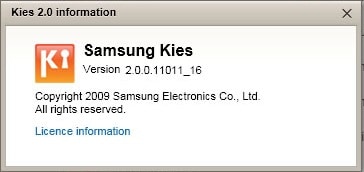
Part 2: Download Samsung Kies 2.3
三星 Kies 2.3 是 Kies 2 的另一个变体,于五年前于 2 年 2012 月 XNUMX 日推出。可从以下链接免费下载到 PC:
http://www.oldapps.com/samsung_kies.php?old_samsung_kies=8530?download

Kies 2.3 在以下方面优于 Kies 2.0:
它使用起来简单直观,用户可以随时依靠教程来运行该软件。 与 Kies 2.0 变体中的教程不同,这些教程可在三星 Kies 官方网站上找到。
与 Kies 2.0 不同,Kies 2.3 带有一个新的“帮助”部分,提供有关所有新功能和使用它们的方法的信息。
一个很棒的新功能是播客频道,可以将歌曲、广播片段和其他音乐文件下载到 PC 上。
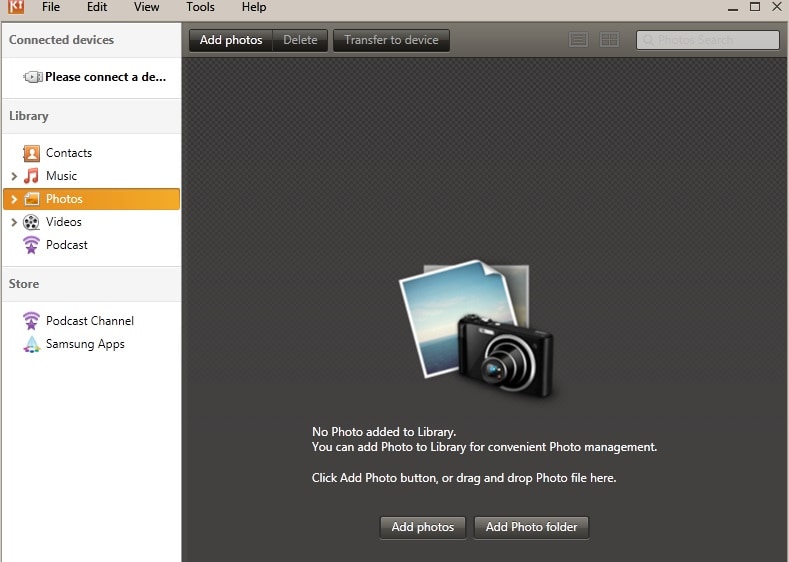
所有 Windows XP、Vista、7 和 8 计算机都支持此版本。
Part 3: Download Samsung Kies 2.6
Samsung Kies 2.6 was launched on 18th July 2013 as an upgrade to the previous Kies versions with brand new features and more powerful functions.
这个版本的三星 Kies 2 与上面提到的之前的版本有以下不同之处:
与上述 Kies 2 的先前变体(即 Kies 2.0 和 Kies 2.3)不同,Kies 2.6 旨在执行数据管理软件的所有功能,同时不断升级设备的固件并解决所有相关问题。 是的,这是正确的! Samsung Kies 2.6 配备检查您的设备的固件更新(如果有),并确保它解决与它相关的任何问题。
Kies 2.6 的一个有趣的功能,在上面讨论的所有以前的变体中都没有,它允许数据管理和通过电子邮件帐户在各种设备上传输。
三星 Kies 2.6 在可支持的设备方面优于 Kies 2.0 和 2.3。 基本上,Kies 2.6 支持 Android 4.3 之后操作系统版本的 Android 设备以及 2013 年 2.0 月推出的所有 Kies 2.3 和 XNUMX 不支持的三星设备。
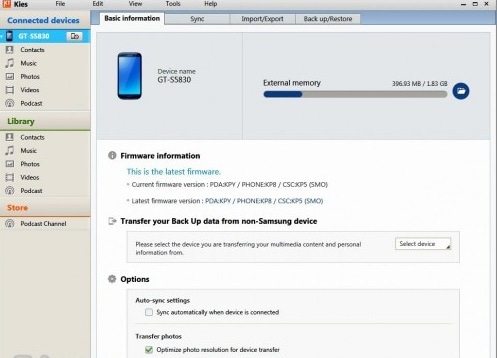
The official download link to install Samsung Kies 2.6 is provided.
Downloading this software is very easy and quick. Just click on the link and follow the instructions during the installation process.
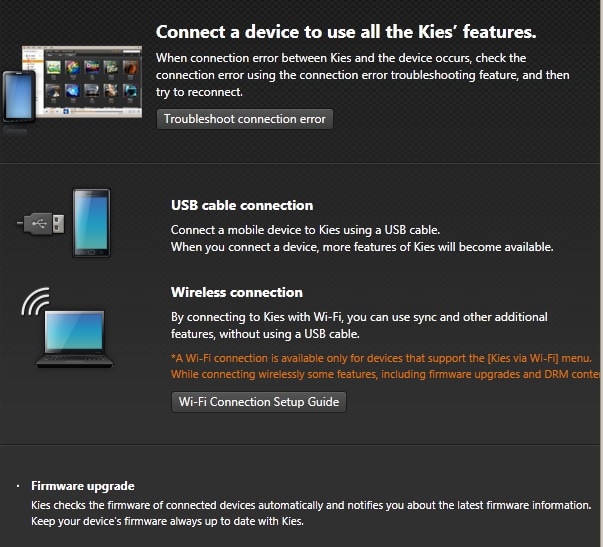
This version of Samsung Kies 2 is pretty straightforward and extremely user-friendly, unlike Kies 2.0 and 2.3. It works well on Windows having XP, Vista, Windows 7 and 8.
如上所述,这个版本的三星 Kies 2 最引人注目的品质是它能够对设备固件进行升级和故障排除。
Samsung Kies 2.6 是一款非常人性化的软件,导航轻松无忧。 下载后,可以使用电缆或通过 WiFi 网络连接计算机和智能手机。 建立此连接后,Kies 2.6 会检查智能手机的固件更新(如果有)。 计算机上的 Kies 2.6 屏幕左侧有一个数据选项列表可供选择。 该软件的这个变体还允许用户在不同的电子邮件帐户之间同步数据,可以从计算机上 Kies 2.6 页面上的“同步您的联系人”选项中进行选择。
Samsung Kies 2 and its variants, Samsung Kies 2.0, Samsung Kies 2.3 and Samsung Kies 2.6, perform various functions for smartphone users. It not only manages data stored on the phone but also helps in restoring and backing up the same content to prevent any loss of data. The software and its variants are designed in a manner that they are easy to use and also capable of recognizing different devices dues to the various USB drivers pre-installed in it.
However, Samsung Kies 2 users sometimes complain that the software does not work as fast as should and also fails to support certain file formats. Barring these minor glitches, Samsung Kies 2 is a preferred software by many. It is a revolution in the field of device and data management and thus recommended by many Android users across the world.