How to Transfer Videos from Android to iPad in One Click
Transfer videos from Android to iPad
Have an iPad and wanna move your favorite video from an Android phone or tablet to it, so you can watch it on a bigger and shiny screen? Frankly speaking, it’s a little problematic, considering their different operating systems. If you’re frustrated about this, I’m sure the DrFoneTool – 电话转接 will be a good helper for you. Designed as a phone transfer tool, DrFoneTool – Phone Transfer lets you transfer videos from Android to iPad at the cost of one-click on your mouse.

DrFoneTool – 电话转接
Transfer videos from Android to iPad in 1 click!
- Easily transfer photos, videos, calendar, contacts, messages, and music from Android to iPad.
- 完成时间不到 10 分钟。
- Support iPad Pro, iPad Air, iPad mini, and more that run iOS 14/13/12/11/10/9/8/7/6/5.
- 与Apple,三星,HTC,LG,索尼,谷歌,华为,摩托罗拉,中兴等智能手机和平板电脑完美配合。
- 与 AT&T、Verizon、Sprint 和 T-Mobile 等主要提供商完全兼容。
- 支持三星 Galaxy S8/S7 Edge/S7/S6 Edge/S6/S5/S4/S3 和三星 Galaxy Note 5/Note 4 等。
- 与Windows 10或Mac 10.15完全兼容
Steps to transfer videos from Android to iPad
The part below focuses on how to move all videos stored on your Android phone or tablet to the iPad by using the Windows version. At first, download the tool and check out the easy steps as follows.
步骤 1。 在电脑上运行电话转移工具
Run the phone transfer tool, the DrFoneTool – Phone Transfer on the computer. The primary window comes out on your Windows PC screen. Choose ‘Phone Transfer’.
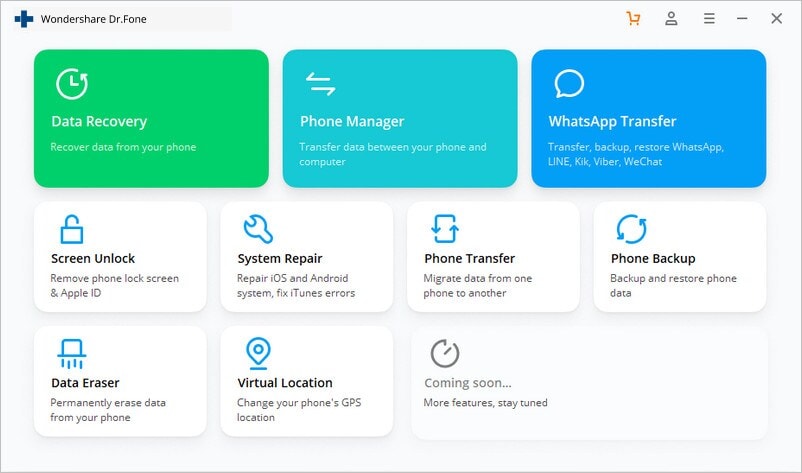
步骤 2。 Use USB cables to connect your Android phone/tablet and iPad
Use the Apple USB cables to connect both your Android phone or tablet and iPad to the computer. Then, you will see them in the window. Between the two phones are ticked all the files that can be moved from your Android to iPad. You need to remove the mark before other files except for video
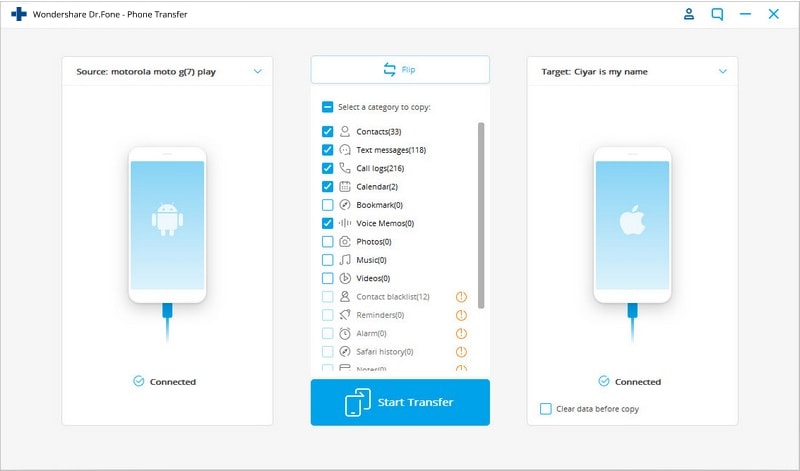
步骤 3。 Transfer video from Android phone to iPad
At the low right corner is the ‘Clear data before copy’ tab. By ticking it, you can remove all current videos on your iPad to especially save the ones from your Android phone or tablet.
Now, it’s time. Click ‘Start Transfer’. A dialog comes out, in which you can check the process of the video transfer process.

提示:
After using the DrFoneTool – Phone Transfer to transfer movies from Android to iPad, you may want to manage video on your iPad. Here, I’d like to introduce you to a powerful iPad manager. It’s the DrFoneTool – 电话管理器. It helps you transfer lots of videos, music, photos, contacts between your iPad and computer easily.

