Full Guide to CF Auto Root and Its Best Alternative
Root an Android mobile is really a very tough process for the new users who don’t know how to root Android mobiles. But no need to worry about the way to root Android mobiles because there are so many software’s available in the online market which allows you to root Android mobile automatically in just one click. You don’t need to have any technical knowledge to root your Android mobile while using these software’s. You can easily root your mobiles using these software’s in just one click. So today this guide is about the same and we are going to tell you about the CF Auto Root today through this guide and one best alternative of CF Auto Root software.
Part 1: What is CF Auto Root
CF Auto Root is windows software which allows users to root their Android mobiles in just one click. CF Auto Root software is compatible with more than so many Android mobiles like Galaxy S1, Galaxy s2, Galaxy Tab 7 and over 50 different mobiles brand are supported by the CF Auto Root but it is available for Windows User only. . New firmware of the CF Auto root supports more than 300 Android mobiles of different brands. As per the description from the official site of the software this is the best software for Android root beginners. The great part is that this software is available for free of cost and you can use it without spending anything. Usually there is not any single way to root all Android devices but there are 300 firmware available with for so many brands. There is exception with the nexus devices that when you use it that time it automatically wipes the data of your nexus. So you must take care before using this software and backup data before starting root process.
Part 2: How to use CF Auto Root to Root Your Android Phone
Now it’s a time to discuss about rooting Android mobile using CF Auto root software but before starting root process you must keep some things in your mind like Your battery level must be minimum 60% before starting root of your Android mobile and Backup all mobile data to the safe place before starting root process. Please ensure USB debugging is enabled and USB drivers are installed on your computer. After following these all things now you are ready to start rooting Android process. Follow these below steps now.
Step 1. Now you have to download the right package for your Android mobile. There are different 300 packages available on the CF Auto Root website for 50+ mobile brands including Samsung, Sony, HTC and Nexus. So you need to choose the right version very carefully according to your mobile. After downloading the package extract it to the computer.
You can choose right version by checking your Android model number. Go to setting > About phone on your Android mobile to check model number.
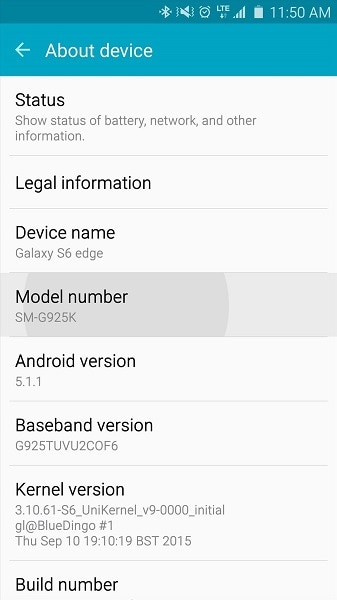
Step 2. After finding your model number you need to find out the Android version of your mobile as well to download right CF Auto Root package. You can find Android version also in the Setting > About Phone
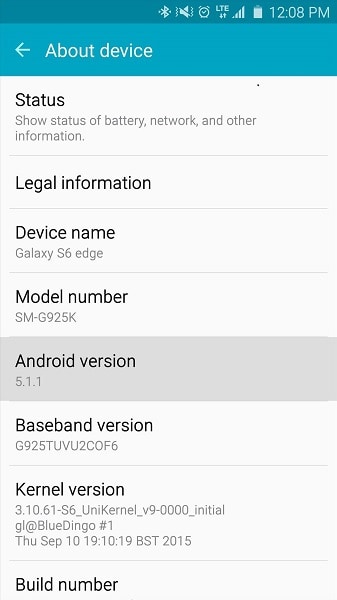
Step 3. After collecting these information about your mobile just go to CF Auto Root site from the below URL and check the mobile model number and Android version number. Click on download now to download the package.
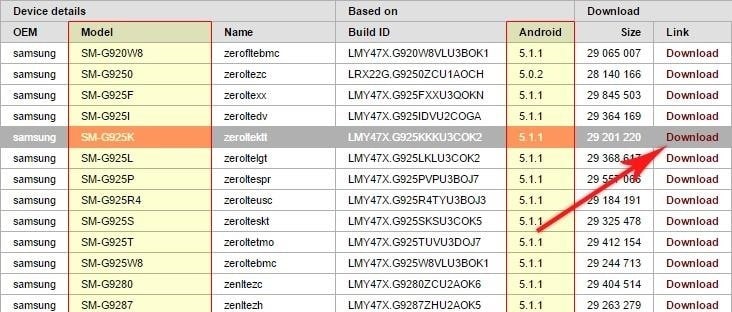
Step 4. After downloading the package extract it on your computer with the extraction software by going in the downloaded folder location.
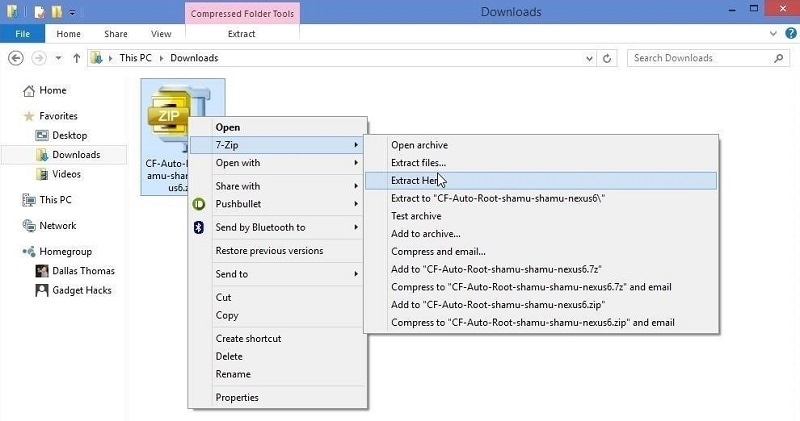
Step 5. In this step I Am going to tell you about rooting Samsung devices. If you are using devices other than Samsung then you can’t root phone using this way.
Put Samsung device in the Download mode first. Shut down phone first and press and hold Volume down, Home and Power button together. Now connect the phone with computer using a USB cable.


Step 6. Now go on your computer and find out the folder where files are extracted. Right click on Odin3-v3.X.X.exe and click on Run as Administrator.
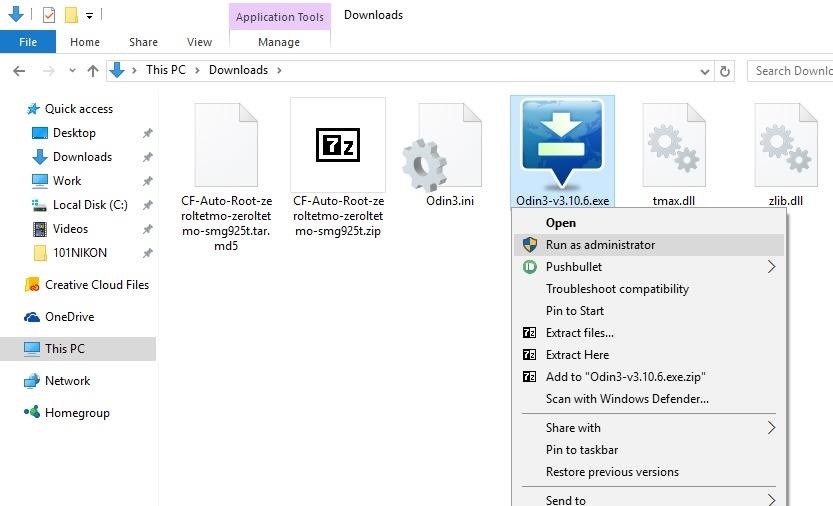
Step 7. After running Odin you have to wait until the box below “ID:COM” option is there in the blue color. Now click on the “AP” button on the odin interface.
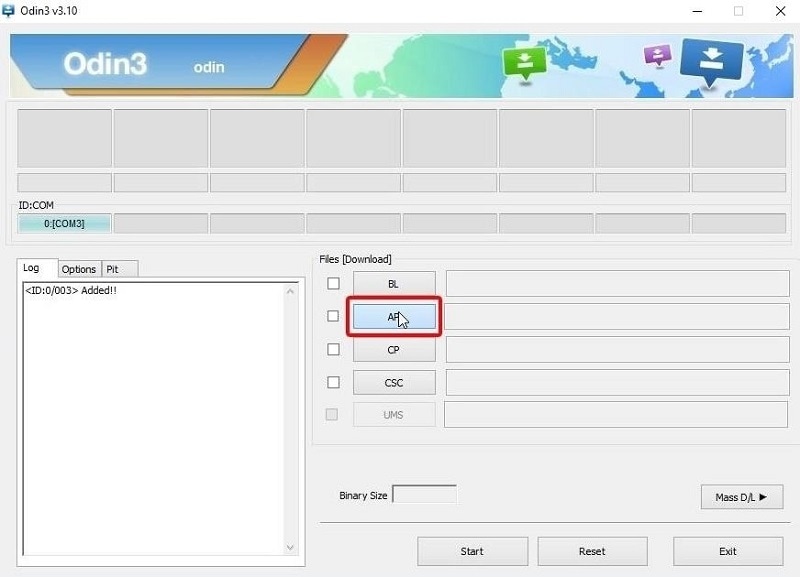
Step 8. Now a popup window will appear in front of you. You have to locate the path where you have extracted the files of CF Auto Root. Now select CF-Auto-Root-XXX-XXX-XXX.tar.md5 file and click on open button.
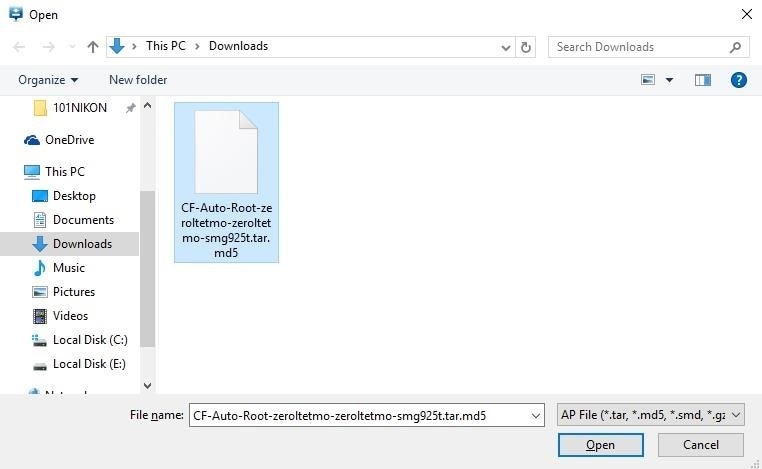
Step 9. After clicking on the open button in the log tab you will see “Leave CS” option, once you are able to see it just click on Start button now. Now whole rooting process will finish automatically. Your phone will automatically restart after root is completed.
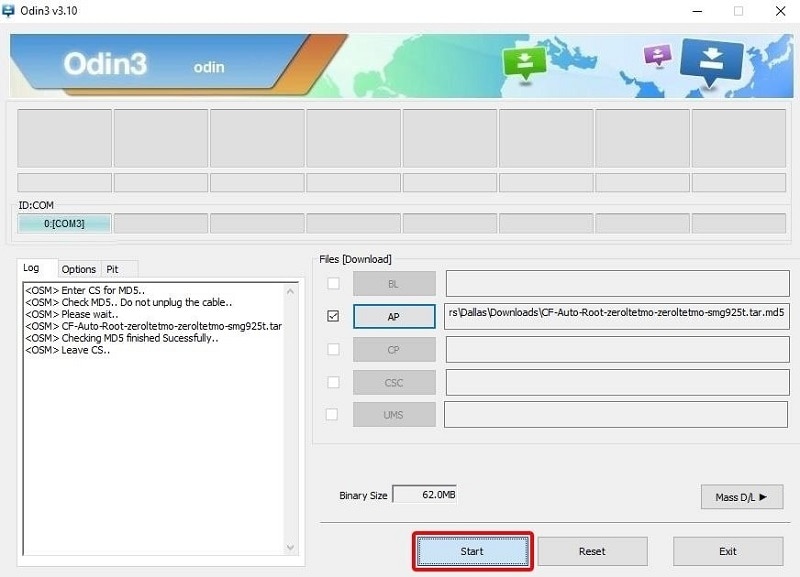
Seneste Artikler