Top 4 Ways to Trace A Cell Phone Location
Have you ever wondered about keeping a track of where your children and family members are, where they are going, are they safe? Or if traveling, then, being in contact with your friends and colleagues. Then definitely this article comes out with a remedy to all of your queries regarding the process for how to trace a phone location so that you will keep your mind calm against the security of your loved and dear ones.
Keep on reading, as the following article will assist you to choose the right tracking method for how to trace a mobile phone.
- Part 1: How to Trace a phone with mSpy?
- Part 2: How to Trace Phone Using Android Device Manager?
- Part 3: How to Trace iPhone with Find My iPhone?
- Part 4: How to Trace out Cell Phone Using GPS Tracker?
- Du kan være interesseret i: Virtuel placering – den mest troværdige måde at forfalske GPS på iPhone/Android-enheder.
Part 1: How to trace a phone with mSpy?
mSpy is highly intended for legal monitoring. This will serve as the best solution for “how to trace a phone”? Steps to use the software are as follows:
Step 1: Get them Spy app. Download and install mSpy from the website directly ( https://www.mspy.com/). Choose the subscription plan and complete the order form.
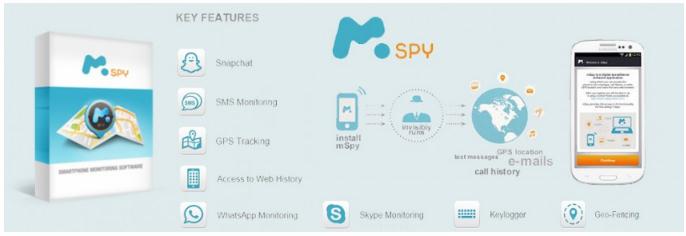
Step 2:Provide valid email addresses and receive email installation procedures.
Step 3: Now install the app and wait for the completion of setup.
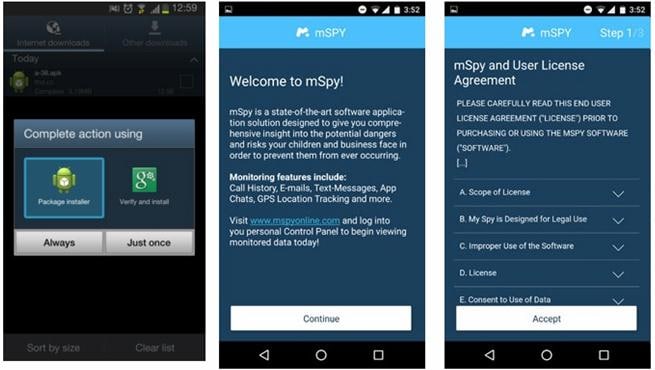
Step 4: Before proceeding, ensure you can access the device physically. Go to inbox to view the confirmation mail with login information.
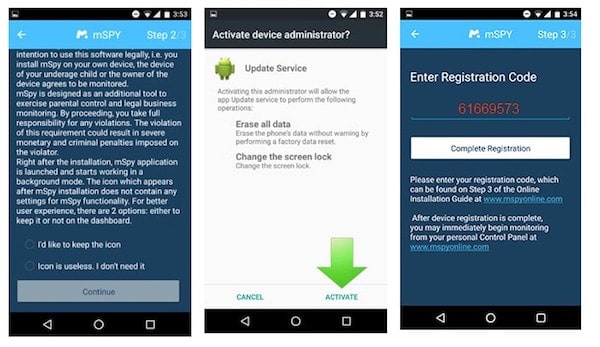
Step 5: Now you can start the process of how to trace a cell phone.
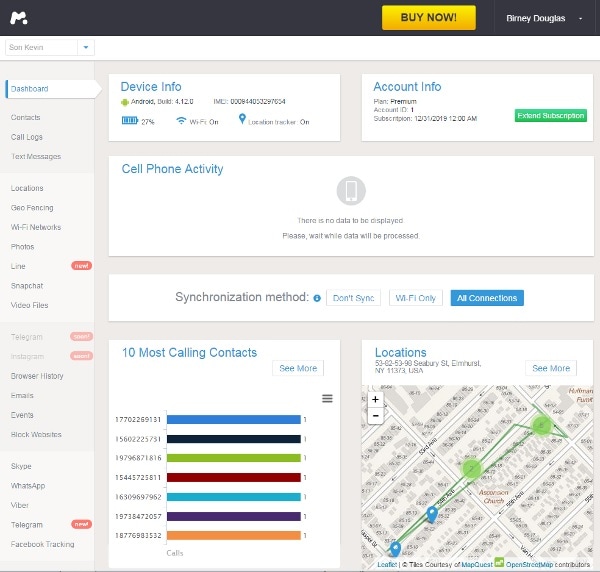
Step 6: After completion of the installation process, mSpy will start to trace out the activities on the target device of a kid or an employee. Furthermore, you can view and manage the information directly from the web and learn how to trace a cell phone.
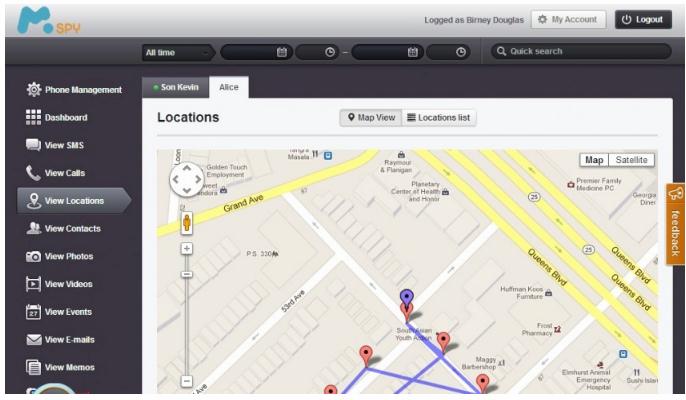
Part 2: How to Trace Phone Using Android Device Manager?
If you ask, how to trace a mobile phone through Android, the Android device manager will help you to locate mobile in the easiest way.
Step 1: Download the android device manager and install it on your iPhone if you don’t have the default Android device manager.
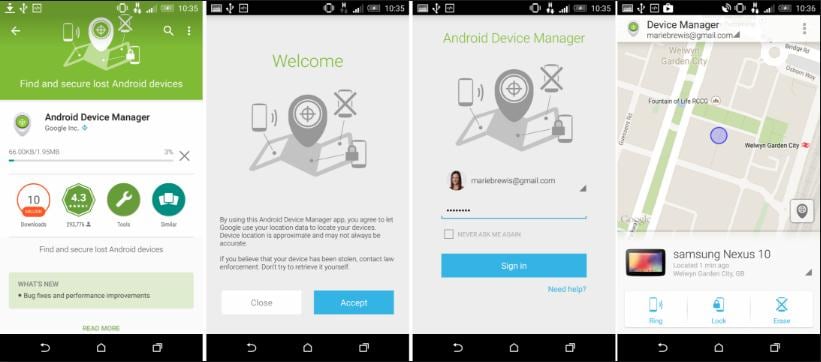
Step 2: Open up settings. Choose Google. Now go to Security and choose Android device manager.
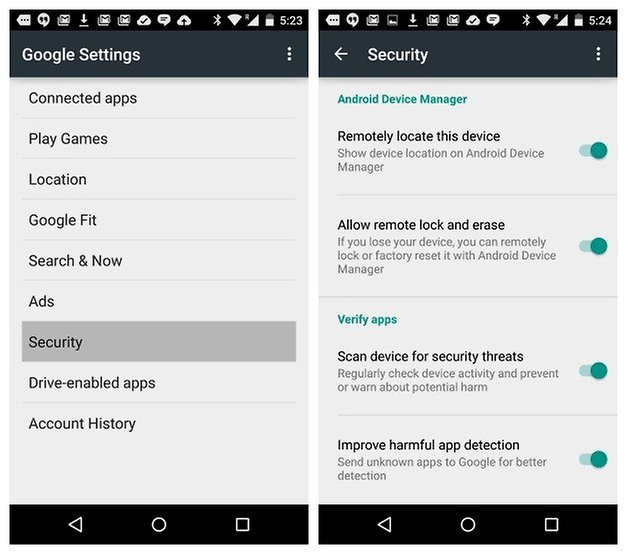
Step 3: Enable remotely locate the device and allow remote lock and erase.
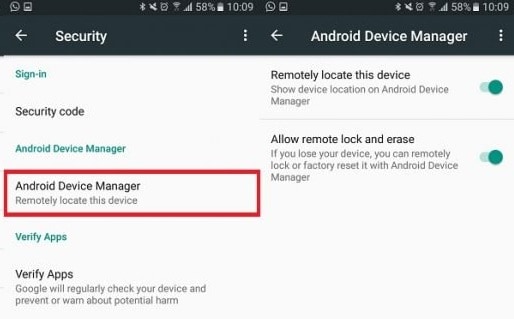
Step 4: When you move on to the android device manager, check the enable status and then visit android.com/device manager. Log in to your Gmail account.
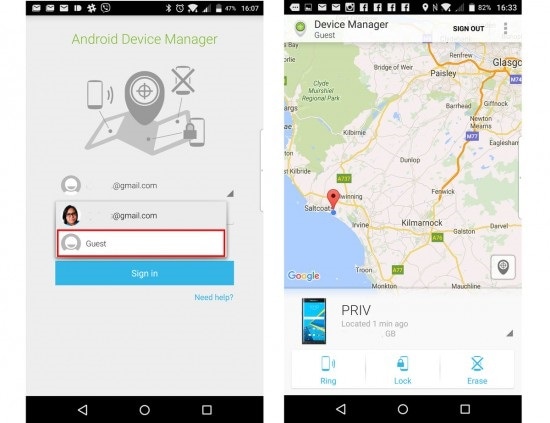
After doing the above settings, this tool will assist you to locate the phone.
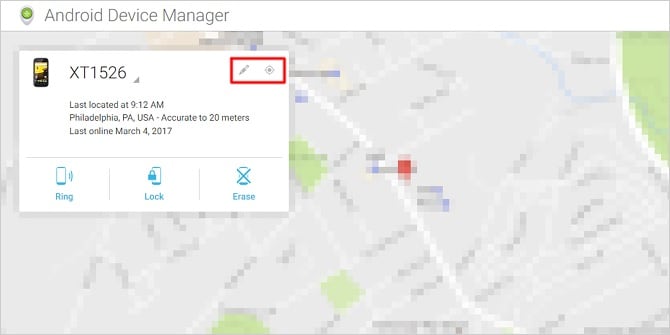
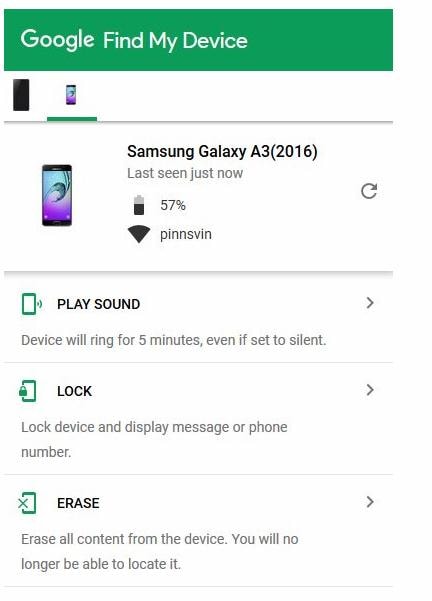
Part 3: How to trace iPhone with Find My iPhone?
Find My iPhone will allow you to trace out the lost and stolen Apple device. Besides this, you can also wipe private information so device data does not fall into the wrong person’s hand. It works on both web and the app.
Steps to Enable Find My iPhone:
1. Install the settings and just click on “Apple ID” to trace your phone.
2. Click on “iCloud” move down and choose the option “Find My iPhone”.
3. Then enable the “Find My iPhone” option.
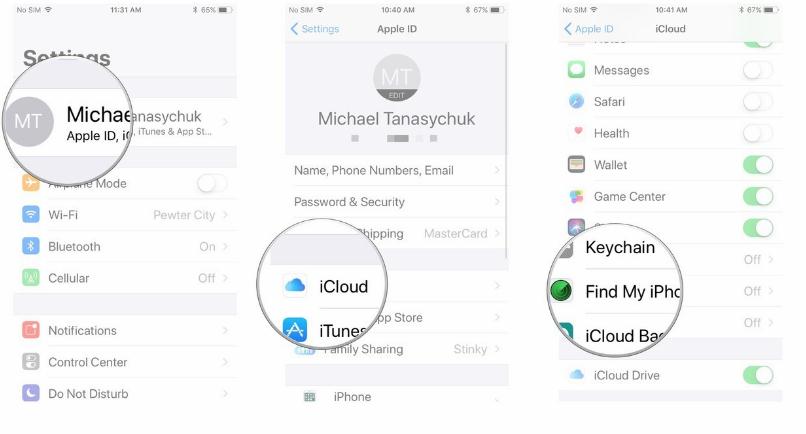
What is the procedure to access Find My iPhone online?
If you have a device or computer, you can trace out your missed iPhone, IPad on the web.
Step 1: Access iCloud.com on the internet and log in to the account respectively
Step 2: Now choose the option “Find my iPhone” at the menu and enter the Apple ID.
Step 3: After the entry of Apple ID sign in to the account and now choose the target device to track your iPhone.

Lost mode: Music will alert the person who has your iPhone.
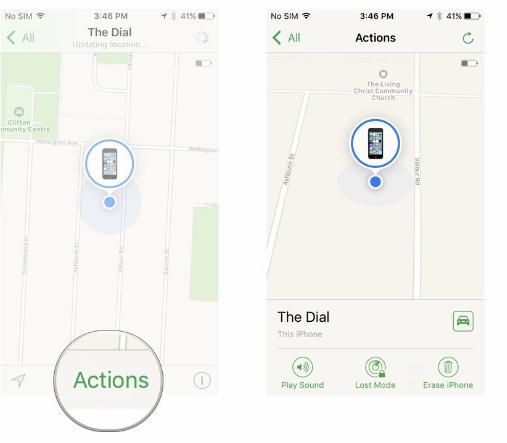
Part 4: How to Trace out Cell Phone Using GPS Tracker?
If your phone was lost, you can make use of GPS technology to track out the phone. Install the GPS Tracker into the target phone. With the presence of a GPS App on phone, hereafter, you can trace out the call history.GPS not only gives detail about call history but also everything like messages, browsing history, location, etc. Just download and install GPS into the target phone and every detail is in your hand after the installation of GPS.
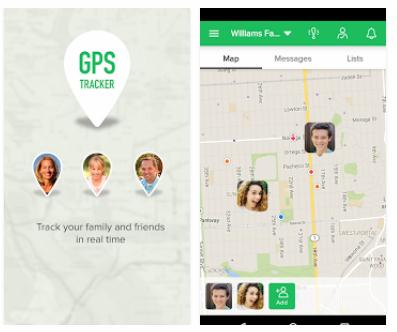
The perfect real-time GPS tracker you have never used this kind of feature. It gives a battery life for two weeks and you can access it from anywhere. You can’t miss any alerts and notifications once you installed them on your iPhone. The exact geo-fencing is wide up as the main part to trace your iPhone.
It is cost-effective and you will not interrupt in any less frequency signal. Learn to know how to trace a cell phone:
Step 1: Log on to the GPS tracker and you will display it with the icon.
Step 2: You can find out the cell phone activity at all 24*7 and you will come to know about the lost phone.
Step 3: You will get a text message to the user’s phone with the location traced.
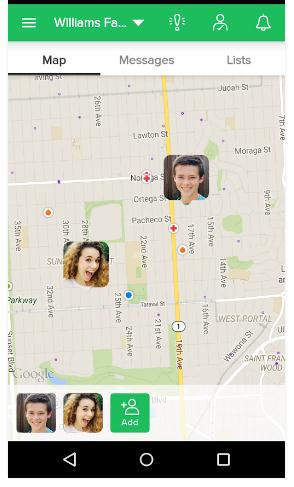
Link: https://play.google.com/store/apps/details?id=com.fsp.android.c&hl=en
Note: GPS tracks the mobile instantly as per your requirements. That will help you to locate and trace the phone of your dear ones, thus you can become ensure their safety and protection.
We have solid proof that the above methods are successful. Now it’s easy to track your cell phone at any time and at any cause. These methods are user-friendly and no technical knowledge is needed to implement. Trace your iPhone instantly and catch black sheep consciously.
Seneste Artikler