What is WhatsApp Last Seen and How to Turn it Off
WhatsApp is fast and interesting, but you’re not always in a mood for typing. In cases when you don’t wish to type through this social app, but you’ve received an important business message that you have to read, last seen WhatsApp option might give you some troubles with your friends. What exactly does WhatsApp last seen mean?
- 1. What is WhatsApp Last Seen
- 2. How to Manually Hide WhatsApp Last Seen
- 3. Top 3 Apps to Hide WhatsApp Last Seen
1. What is WhatsApp Last Seen
The very name discovers everything in last seen WhatsApp case. This feature serves to show people when was the last time you opened WhatsApp to read the messages you have gotten. There are also check and double-check for marking that the message is delivered to you, but the real trouble is the last seen feature. If you want to avoid messages of that annoying friend of yours, but at the same time want to continue typing with others, last seen is your enemy. As soon as you enter WhatsApp, it will show him that you are online and wham – you are being impolite, if not rude by intentionally avoiding reading certain people’s messages.
Fortunately, there are ways around this. Facebook realized this problem, so they made an update to the app as soon as they acquired it, enabling you to manually change WhatsApp last seen feature. Another good news is that there are apps that will enable you to read your WhatsApp messages in incognito mode.
2. How to Manually Hide WhatsApp Last Seen
Before we focus on the apps that can enable you to read your messages on WhatsApp without giving away that you are online or that you have read the message, we will see how to do manually hide WhatsApp last seen on your iOS and Android devices. The process is quite similar and has very little differences, but we will divide it into two sections, just in case.
Hide last seen on WhatsApp on your iOS device

This goes for all iPhones, iPad, and other Apple products that support WhatsApp. Once you open it, you need to select Settings in the bottom right corner of your screen. After that, select accounts, then click on privacy and finally choose last seen. Here you can select who can see when you were online for the last time, whether you want it to stay everybody or you want to narrow it down to your contacts, or perhaps you don’t want anybody to know you have read their message. When you chose the wanted setting, simply go back to the WhatsApp and the feature will start working.
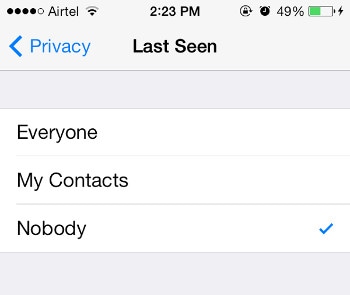
Hide last seen on WhatsApp on your Android device
Just like we said, the process is similar, except your setting icon is located in the other part of the screen. Once you have found it, open it and then go to Account –> Privacy, choose last seen option and change it the way you want it. While you’re here, you also can set who can see your profile picture and status.
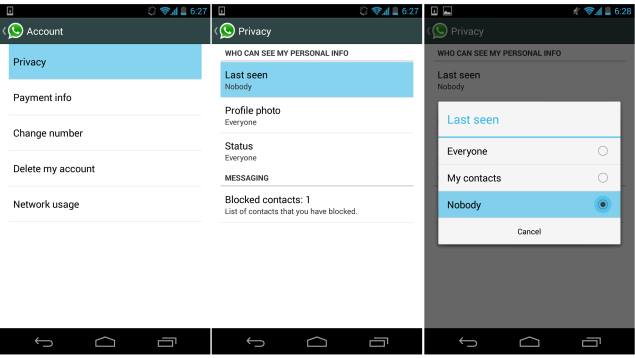
DrFoneTool – Android Data Recovery(WhatsApp-palautus)
- Palauta Android-tiedot skannaamalla Android-puhelimesi ja -tablettisi suoraan.
- Esikatsele ja palauta valikoivasti mitä haluat Android-puhelimeltasi ja -tabletiltasi.
- Tukee erilaisia tiedostotyyppejä, mukaan lukien viestit & yhteystiedot & valokuvat & videot & ääni ja asiakirjat ja WhatsApp.
- Tukee yli 6000 Android-laitemallia ja erilaisia Android-käyttöjärjestelmiä.
3. Top 3 Apps to Hide WhatsApp Last Seen
Shh No Last Seen or Read
When you search the term ‘last seen’ on Google Play, this is the app that shows up as the first on the list, and it’s for a good reason. Shh No Last Seen or Read enables you to read all messages you’ve received on WhatsApp in Incognito mode, without the blue double check appearing in the app. The best part about this app is that it doesn’t require you to go to the offline mode or removing your internet connection.

It works like this – for every notification you get for new WhatsApp messages, this app will create another notification allowing you to read it in the Incognito mode, avoiding the Blue double-check appearing to your friends. However, due to some limitations, you’re not able to respond to messages through Shh, you have to go to your WhatsApp and show your online status, but this is more than enough, having in mind the app is free.
W-Tools | Hide Last Seen Mark
This app enables you to read your WhatsApp messages without worrying that your online timestamp will be changed or your activity in WhatsApp will be revealed. The way W-Tools works is through disabling your WiFi and mobile internet connection. You just open the app and click ‘Start service’ to disable your internet, and then enter WhatsApp and safely read messages without your friends getting the WhatsApp last seen a blue double-check or the notification that you are online. Once you have finished, simply leave WhatsApp by clicking the back button. As soon as you do this, W-Tools will enable your internet connection and automatically send all the messages you typed while in WhatsApp.

There is another feature W-Tools has that might be interesting to you. It’s a famous WhatsApp bomber, through which you can spam your friends’ WhatsApp by simply entering one message. No root is needed for using this feature, but make sure to use it carefully, as it might cause your friends’ WhatsApp to be blocked for a while, and that is not the purpose of your joke.
Last Seen Off
This app is rather similar to the one we previously described and turns off your last seen WhatsApp mark through disabling your connection. Once you open the app, you need to choose which connections you want to be turned off (it’s best to choose both, just to be sure) and then click ‘Go Stealth’.
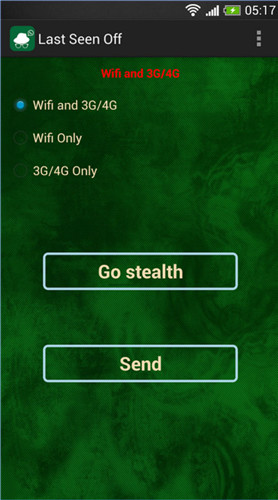
This automatically leads you to your WhatsApp to browse your messages without discovering you are online and reply as needed. Once you have finished you hit the back button until you return to the Last Seen Off app and then have the option of clicking send to send all the messages or leave the app, both of which are the same.
Viimeisimmät artikkelit

