How to Find Blocked Numbers on iPhone
참고
iPhone SE는 전 세계적으로 큰 주목을 받았습니다. 여러분도 하나 구매하시겠습니까? 자세한 내용은 직접 iPhone SE 개봉 동영상을 확인하세요!
Seek more latest video from Wondershare 비디오 커뮤니티
놓치지 마세요 : Top 20 iPhone 13 Tips and Tricks-Many hidden features Apple users don’t know, even Apple fans.
Part 1: How To Find Blocked Numbers From iPhones
Here are some of those steps that you can take to find blocked numbers in iPhones without any difficulty.
Step 1: Tap the Settings application on your iPhone and then hit the phone icon.
Step 2: As soon as the next screen appears, you can then select the blocked tab. From here, you will be able to see the list of blocked numbers that you already have on your phone. You can add a new number to the list or remove the blocked numbers if you wish.

Part 2: How To Remove Someone From Your Blacklist
Step 1: Go to your settings and tap the phone icon. This will move you to the next screen.
Step 2: Once there, select the blocked tab. This will show you the blacklisted numbers and emails on your phone.
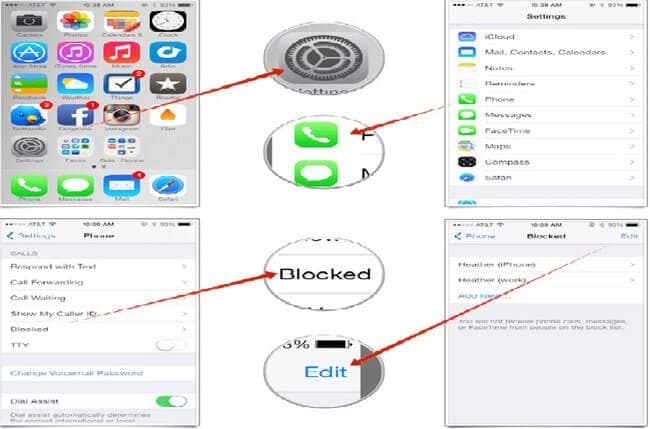
Step 3: You may now select the edit button.
Step 4: From the list, you may now select any of the numbers and emails that you would want unblocking and select ‘unblock’. This will remove the numbers you chose from the list. And then you can call back the blocked number. Just remember, you should first unblock the blocked number before calling it.
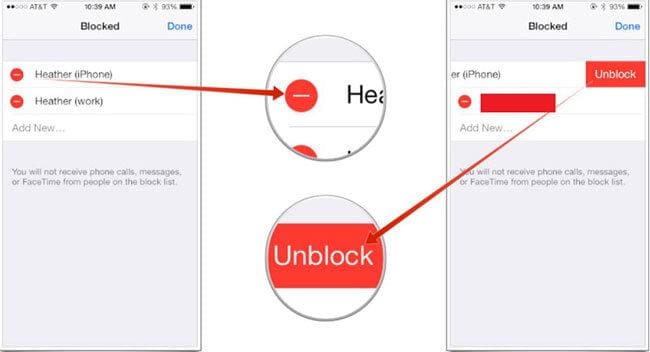
마지막 기사