How to Identify Refurbished iPhones
How do you know that the iPhone you’re buying is actually new? Or, if you’re buying an iPhone second hand, how do you judge whether it is refurbished or not?
Refurbished iPhones are repacked phones made available for sale by Apple. These phones usually are returned or exchanged phones, which are repaired by Apple technician and certified as fully functional. However, many seller would try to sell it as brand new device. Hence, it is important to know how to detect the refurbished iPhones. Before you know how to detect them, let’s see what are the disadvantages if you’re planning to buy one.
- 1. Usually these phones carry replacement parts, which do not have a great shelf life as of original parts.
- 2. Phones may still carry defects, which can spoil your iPhone experience.
- 3. The warranty with refurbished iPhones does not cover most thing as it covers in new iPhones.
- 4. Overall, you can cannot expect same life with refurbished iPhone as with new phones.
How to identify a refurbished iPhone?
Apple does certify to make this refurbished iPhone to make them saleable but some vendors may cheat their customers by selling as a new phone. You must know how to identify this refurbished phone.
How to identify a refurbished iPhone 7/7 Plus
1. The first thing you should do is look for Apple certified seal on the phone package. This certification indicates that Apple has approved the phone as completely operational and refurbishment is carried out by Apple certified technicians.

2. Look at the iPhone’s box. You must know that refurbished iPhones always come in white boxes or packaging only. It must be iPhone branded packaging.

3. This is the most important step while checking the phone. Go to ‘Settings’ > ‘General’ > ‘About’, then you can see your iPhone serial number. If phone is switched off you can see the serial number on sim card tray. Number will be also be printed on back case.
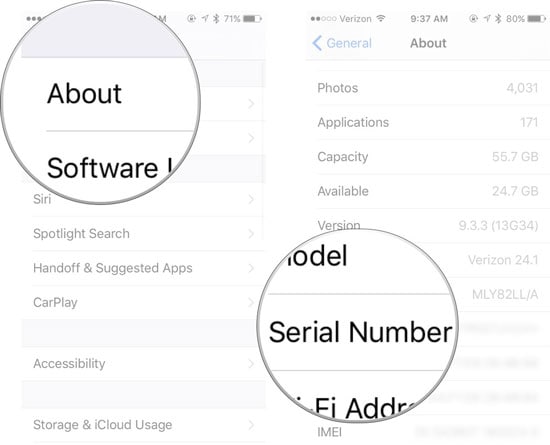
4. Examine the iPhone’s serial number properly. This serial number will tell lot of things about the phone. Apple certified refurbished phones start with ‘5’ as Apple always modify the original number after refurbishing the phone. Now see the third digit, it shows the manufacturing data. For instance, it is 9 then it was manufactured in 2022. For iPhone 6 it will be 4 or 5. Now examine the third and fourth digits, it will show in which month the phone was manufactured.
How to dentify a refurbished iPhone 6s (Plus)/6 (Plus)
1. Firstly, check the certified seal on your iPhone box. This certified seal can indicate that your iPhone is tested or refurbished by Apple-certified technicians.

2. Look at the iPhone’s box. Usually, refurbished iPhone will be packed in a all-white box or even without box. While the normal official iPhone will be packed with good quality.

3. Go to setting on the phone, then general and go to about. Tap on serial number to see the iPhone’s serial number. The serial number can prove whether your device is refurbished or not.

4. Examine the iPhone’s serial number. This steps are the same as the above method: How to identify a refurbished iPhone 7/7 Plus
How to identify refurbished iPhone 5s/5c/5
1. First thing you must do is look for the Apple seal on the phone package.

2. Look at the box. Like all refurbished phones, the iPhone 5 also comes in white box packing. In addition, check it is iPhone branded.

3. Go to about in settings to know more about the phone. Tap on serial number to learn more about the phones identity. If phone is off, you can always check on the sim card tray.

4. Now examine the serial number if it is iPhone 5 or not. If it starts from ‘5’ it is refurbished and see the third, fourth and fifth digit to know when the phone was manufactured. This help you know the age of the phone.
How to identify a refurbished iPhone 4s
Being one of the oldest, they have high percentage of refurbished phones. However, the method to find them remains the same.
1. Look for the Apple certification seal on the box to know if the phone is refurbished.

2. All the refurbished phones come in white boxes hence look at the box. In addition, look at the condition of the box. Sometimes boxes may be old because the phone might have been seating on the self-long time.

3. Know the serial number from the phone. Look for it on the about settings or on the sim card tray.

4. Examine the serial number to know when the phone was manufactured and when it was refurbished.
The serial numbers will always show you when the phone was refurbished. Always look to buy the product from the reliable vendor to avoid being cheated.
Tips: If you want to transfer your data from your old phone to your new iPhone, you can use the MobileTrans telefoonoverdracht to selectively and easily transfer your data from one device to the iPhone.

DrFoneTool – Telefoonoverdracht
1-klik op Telefoon-naar-telefoon-overdracht
- Makkelijk, snel en veilig.
- Verplaats gegevens tussen apparaten met verschillende besturingssystemen, van iOS naar Android.
-
Supports iOS devices that run the latest iOS 13/12/11.

- Breng foto’s, sms-berichten, contacten, notities en vele andere bestandstypen over.
- Ondersteunt meer dan 8000+ Android-apparaten. Werkt voor alle modellen iPhone, iPad en iPod.
What to do if you bought a refurbished iPhone?
It is always wise to use new phones but if you have bought refurbished iPhone by mistake, you might be stuck with it. It doesn’t mean that you cannot use them. You can still use them. Following tips will be helpful.
1. Please ensure that battery is fine and new. If you the battery is replace, make sure you get the new original one and replace to have the average batter life that comes with the phone.
2. Make sure you use the mobile resources efficiently like any other phone. Do not install unnecessary apps that you do not require, and keep the RAM as free as possible. This means that you need to avoid running multiple apps at the same time. If moving to a new app, remember to close the previous app from the background.
3. Protect the screen even if the phone comes with Gorilla Glass or other material that makes the screen ‘stronger’. You do not want to scratch your screen and make it unresponsive because it can be costly for you to replace the screen without warranty.
4. Use utility software to keep you phone safe from virus and junk files. Never install third party software.
Misschien vind je deze artikelen leuk:
Laatste artikels

