Hoe SIM-kaart op iPhone en Android online te ontgrendelen
Isn’t it so frustrating when you try to change your SIM or your network but just can’t because your phone is locked under contract? Phones are our life source in this global age, it’s our tether to reality, to the world! But if you have a carrier locked phone then that connection is basically under contract by an external agency! You can’t change your networks, there are limitations on how you use your phone, and when you have to travel abroad you have no option other than paying the Roaming charges. If you, say, have an iPhone 5c and have these frustrations, it’s likely you’re already wondering how to unlock iPhone 5c.
De kans is groot dat als je al een tijdje een telefoon hebt die is vergrendeld door een provider, je misschien al bent vergeten hoe mobiele vrijheid aanvoelt. Maar we zijn hier om je eraan te herinneren. Het enige wat je hoeft te doen is dat slot van de bagagedrager te verbreken en je bent klaar om te gaan. Je moet echter voorzichtig zijn wanneer je dit doet, want als je een jailbreak-techniek probeert te gebruiken, kan dit grote gevolgen hebben. Dus we zijn hier om je waardevol advies te geven over hoe je iPhone 5, iPhone 5c of zelfs Android-telefoons kunt ontgrendelen.
- Deel 1: ontgrendel de simkaart op iPhone en Android via jailbreak
- Deel 2: Hoe de simkaart op de iPhone te ontgrendelen zonder jailbreak [Bonus]
- Deel 3: Simkaart ontgrendelen op iPhone en Android zonder jailbreak
- Deel 4: Hoe de simkaart op de iPhone te ontgrendelen met iPhoneIMEI.net
Deel 1: ontgrendel de simkaart op iPhone en Android via jailbreak
Before we get into telling you how to unlock iPhone 5, or the SIM Card on iPhone or Android, we should first tell you what Jailbreaking is. You might have heard of this term before, and I’m sure it sounded ominous to you. Jailbreak? It sounds awfully close to ‘Prison break.’ Well, considering the carrier lock is sort of like a prison for your cell, it is an accurate terminology. But Jailbreak isn’t just about breaking the carrier lock. That might happen as a by-product but the real purpose is to break free of the software restrictions which are generally applied to Apple devices. This might seem like a good option because, well, who doesn’t want to break free of all of Apple’s restrictions? But that always comes at several heavy risks.
Threats of unlocking SIM via Jailbreak
1. Niet permanent
Dit moet een van de grootste redenen zijn om je telefoon niet te jailbreaken. Het is helemaal niet blijvend! Op het moment dat je je systeem bijwerkt, is je jailbreak verloren en als je een andere simkaart bent gaan gebruiken, zal deze niet langer werken en moet je teruggaan naar het gebruik van die provider waaraan je zo hard hebt geprobeerd te ontsnappen! Het is echt de moeite niet. Natuurlijk kun je helemaal stoppen met updaten, maar dan komen we bij …

2. Riskant
Als je je iOS, of Mac of iPad of welk apparaat dan ook, in deze tijd niet bijwerkt, vraag je eigenlijk gewoon om gehackt te worden. Dat is niet om degenen te excuseren die hacken en malware op je systeem plaatsen, maar als je je voordeur open laat in een slechte buurt, dan heb je alleen jezelf de schuld als je wordt beroofd!
3. Garantie
Jailbreaking has now become kind-of-legal, in a very tenuous sense, but that doesn’t mean Apple wholeheartedly welcomes jailbreaking. If you do so, you will never again be able to avail of the warranty on your phone. And with the kind of major bucks you have to shell out for those iPhones, you best keep that warranty intact.
4. Gebrek aan apps
Many top-notch and crucial app companies and organizations simply refuse to make their applications usable in jailbreak phones as they are extremely risky and prone to hacking. As a result you would have to rely on a bunch of non-professional apps made by amateurs which is more likely to put your phone in harm’s way.
5. Metselen
This basically means your whole system may crash and stop functioning. As a result you’re gonna’ have to restore the whole thing and try to salvage whatever information you can. Now those who do jailbreak regularly will give you all kinds of excuses like it happens only rarely or that you can retrieve your data simply from the cloud, et al. But do you really want to divest all your time and energy trying to fight off malware, backing up all your data, etc, especially when there is a much more convenient option just around the corner?
Dacht het niet.
Deel 2: Hoe de simkaart op de iPhone te ontgrendelen zonder jailbreak [Bonus]
Zoals hierboven vermeld, is ontgrendelen door jailbreak riskant en slechts tijdelijk. Daarom is dit geen erg goede keuze. Eerlijk gezegd is een professionele en betrouwbare SIM-ontgrendelingssoftware de beste optie. Het goede nieuws voor iPhone-gebruikers komt eraan! DrFoneTool – Screen Unlock heeft een hoogwaardige SIM-ontgrendelingsservice gelanceerd voor iPhone XRSE2XsXs Max11 series12 series13series. Volg ons om er meer over te weten!

DrFoneTool – Scherm ontgrendelen (iOS)
Snelle SIM-ontgrendeling voor iPhone
- Ondersteunt bijna alle providers, van Vodafone tot Sprint.
- Voltooi SIM-ontgrendeling in slechts een paar minuten
- Geef gedetailleerde handleidingen voor gebruikers.
- Volledig compatibel met iPhone XRSE2XsXs Max11 series12 series13series.
Hoe DrFoneTool SIM Unlock Service te gebruiken?
Stap 1. Download DrFoneTool-Screen Unlock en klik op ‘Verwijder SIM Locked’.
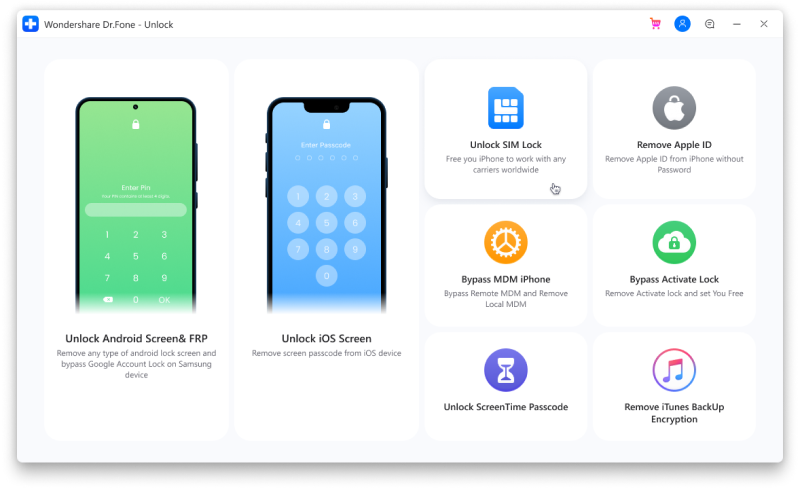
Stap 2. Start authorization verification process to continue. Make sure your iPhone has connected to the computer. Click on “Confirmed” to next step.
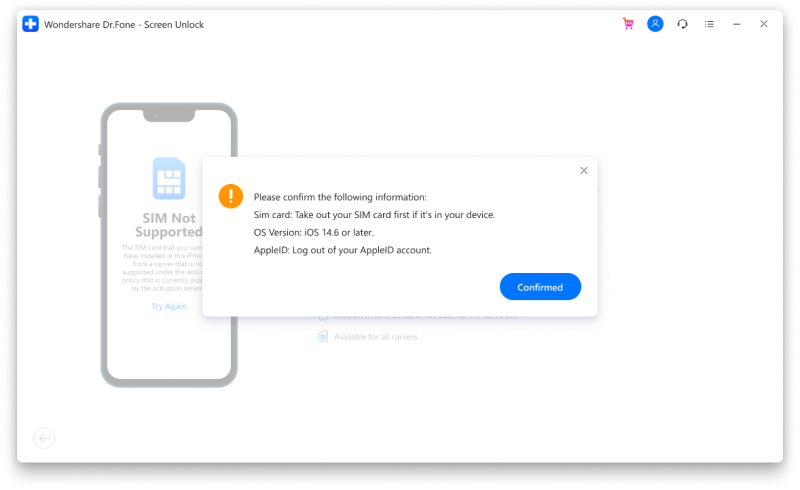
Stap 3. Uw apparaat krijgt een configuratieprofiel. Volg daarna de handleidingen om het scherm te ontgrendelen. Selecteer ‘Volgende’ om door te gaan.
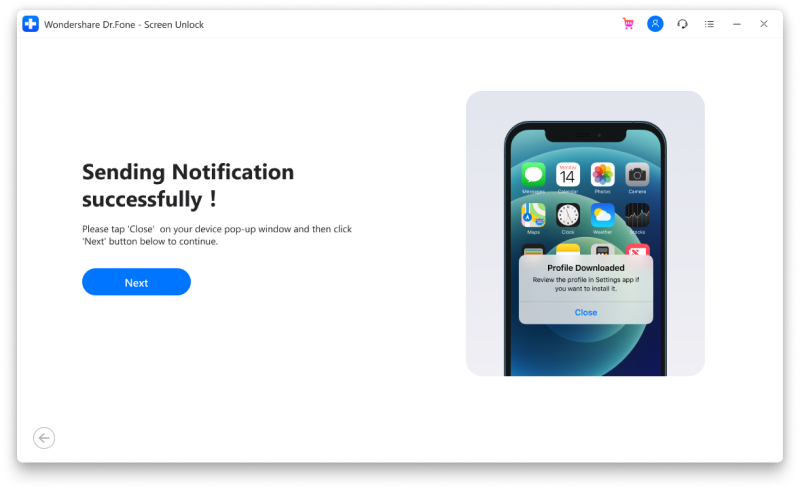
Stap 4. Schakel de pop-uppagina uit en ga naar ‘Instellingen-> Profiel gedownload’. Kies vervolgens ‘Installeren’ en typ uw schermwachtwoord.
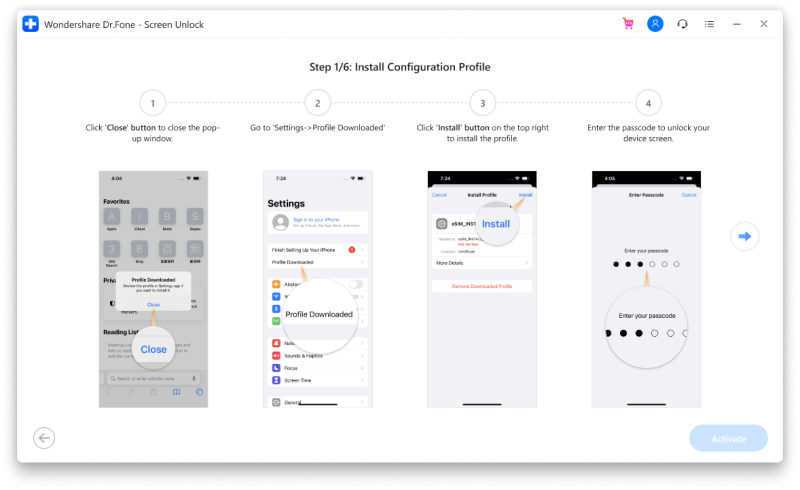
Stap 5. Kies rechtsboven voor “Installeren” en klik vervolgens onderaan nogmaals op de knop. Ga na het voltooien van de installatie naar ‘Instellingen->Algemeen’.
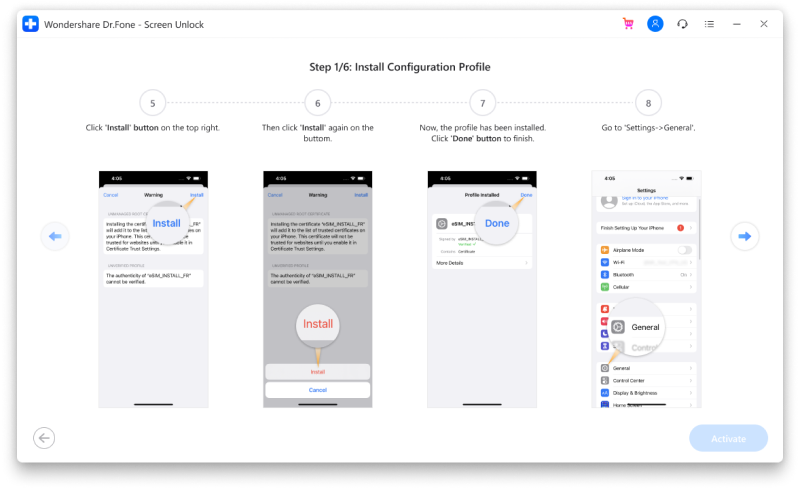
Next, detailed steps will show on your iPhone screen, just follow it! And DrFoneTool will provide “Remove Setting” services for you after the SIM lock removed to enable Wi-Fi as normal. Click on our Handleiding voor iPhone SIM-ontgrendeling meer leren.
Deel 3: Simkaart ontgrendelen op iPhone en Android zonder jailbreak
Now that you know what not to do, i.e., jailbreak, we can finally tell you how to unlock iPhone 5 in a legal, safe and secure manner online, without jailbreaking. Up until a while back one of the reasons people chose to jailbreak their phones is because the legitimate means was such a headache in which you had to contact the carrier and request a change, and even then they could refuse after several weeks of ‘verification.’ However, now with the slow introduction of apps that can essentially do all the work for you, within a matter of 48 hours, it really makes no sense to jailbreak. So now we’ll tell you how to unlock iPhone 5c using an Online iPhone unlock tool called DoctorSIM Unlock Service.
SIM Unlock Service is really quite the revolutionary tool which just needs your IMEI code and can do all the work for you and send you the unlock code within a guaranteed period of 48 hours! It is safe, it is legal, it is hassle free, and it doesn’t even lapse your warranty which proves that it is an officially approved means of unlocking your iPhone. However, before we tell you how to unlock iPhone 5, you should probably be able to verify if your phone is unlocked already.
Deel 4: Hoe de simkaart op de iPhone te ontgrendelen met iPhoneIMEI.net zonder jailbreak
iPhoneIMEI.net gebruikt een officiële methode om iPhone-apparaten te ontgrendelen en uw IMEI op de witte lijst te zetten uit de database van Apple. Je iPhone wordt automatisch Over-The-Air ontgrendeld, sluit hem gewoon aan op een wifi-netwerk (beschikbaar voor iOS 7, iOS 8, iOS 9, iOS 10 of hoger, iOS 6 of lager moet worden ontgrendeld door iTunes). Je hoeft je iPhone dus niet op te sturen naar de netwerkprovider. De ontgrendelde iPhone wordt nooit opnieuw vergrendeld, ongeacht of u het besturingssysteem upgradet of synchroniseert met iTunes.

Hoe de iPhone te ontgrendelen met iPhoneIMEI?
Step 1. To unlock iPhone with iPhoneIMEI, firstly go to iPhoneIMEI.net officiële website.
Stap 2. Vul het iPhone-model en de netwerkprovider in waarop uw iPhone is vergrendeld en klik op Ontgrendelen.
Stap 3. Vul vervolgens het IMEI-nummer van je iPhone in. Klik op Nu ontgrendelen en voltooi de betaling. Nadat de betaling is gelukt, stuurt iPhoneIMEI uw IMEI-nummer naar de netwerkprovider en plaatst het op de witte lijst van de Apple-activeringsdatabase (u ontvangt een e-mail voor deze wijziging).
Step 4. Within 1-5 days, iPhoneImei will send you an email with subject ‘Congratulations! Your iPhone has been unlocked’. When you see that email, just simply connect your iPhone to a Wifi network and insert any SIM card, your iPhone should work instantly!
Nu je alle basisprincipes kent van het ontgrendelen van mobiele telefoons en de risico’s van jailbreak, ben je hopelijk goed uitgerust om weloverwogen beslissingen te nemen. Natuurlijk is DoctorSIM – SIM Unlock Service niet de enige die momenteel op de markt beschikbaar is. Er zijn er nog een paar. Dit is echter nog een relatief nieuw gebied, en ik kan uit persoonlijke ervaring vertellen dat de andere tools en software nog niet volledig zijn ingeburgerd en meer vatbaar zijn voor vertragingen, fouten, enz. DoctorSIM is zeker een superieure keuze.
Laatste artikels

