How to Control Android from iPhone with Ease?
Remote Control is emerging as a sensation in modern technology and has significantly developed quite a mark in the ambiance. Controlling different devices with the help of smartphones is getting common. While getting common in utility, different third-party platforms have started to present a promising user-interface that offers you with greater features and exquisite network qualities. This article is focused on providing a clear guide on controlling an Android phone with an iPhone. While giving an understanding of the feasibility of the system, this article presents different third-party platforms that promise credibility in their results.
Part 1. When do you need to control Android from iPhone?
The reasons for controlling your Android phone through an iPhone are not quite significant. The need to control Android through the iPhone can be as simple as a user intending to play a game on Android while using an iPhone or a user in search of an application that is available only on Play Store and Android-based smartphones. You might consider mirroring platforms as a remedy to this problem; however, such convenience is not offered on these platforms. Thus, there are separate effective platforms that allow you to control Android from iPhone with ease. These applications are quite handy and efficient in use, thus making the efforts of controlling Android from iPhone compelling and convenient.
Del 2. AirDroid
This article keeps its focus on the platforms that are considered the best in the market. Considering the explicit environment, AirDroid offers to its users; this platform has no other competitor that is as comprehensive as AirDroid.
AirDroid replenishes the concept of the fast file transfer rate, achieving it through no-cable connection. This rectifies the issues related to wired connections as well as Bluetooth connectivity. AirDroid provides a platform for transferring the files, developing an analogy that mirroring applications should be considered the most optimal remedy to file transfer as compared to the existing conventional methods.
There are quite a lot of features that make AirDroid an excellent choice to control Android from the iPhone. It provides a flexible option of transferring files amongst the devices through a local network as well the Internet. Along with providing impeccable service in mirroring a device onto another, it supports viewing and controlling the messaging application on your Android smartphone through the iPhone. While providing prompt application control of Android applications from the iPhone, it also supports direct control over the notification bar of the smartphone under control through the iPhone. Conclusively, it can be stated that AirDroid allows you to remotely control Android phones from the iPhone in any way desired.
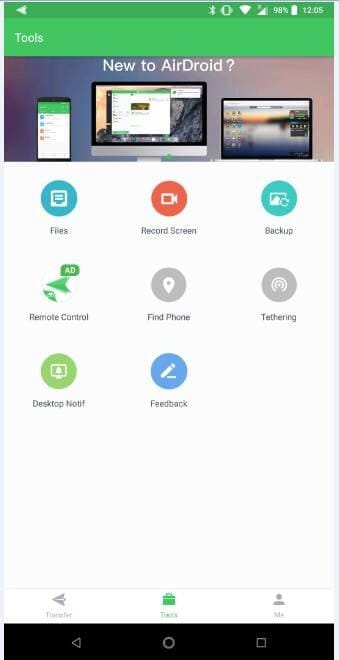
AirDroid offers a very compelling and simple user interface to work on. With an easy-going connection and efficient file transfer methods, it offers a very clear and definitive structure in managing your phones through other devices. While providing such effective features, it also ensures a few additional features, such as helping you locate a lost device that has been connected with the platform. Clipboard synchronization and text managing features are some other expressive characteristics of AirDroid that mark it among the best platforms.
Part 3. VNC Viewer – Remote Desktop
RealVNC presented a very efficient platform in the shape of a VNC Viewer that prolifically attenuates instant remote access of different devices presents anywhere throughout the world. Controlling Android phones with iPhone is taken to another level with VNC Viewer. A seamless and secure cloud connection is established through VNC-supported devices without a network configuration.
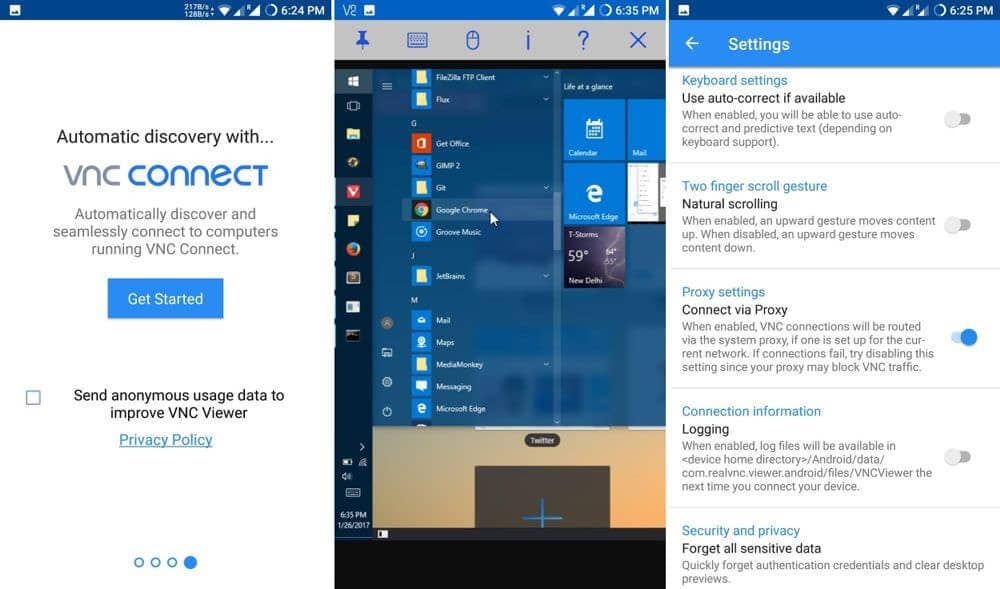
The feasibility offered with no network configuration is quite intuitive considering the basic perception in the market, yet it is to be kept in mind that the platform develops connection among devices that are either utilizing open-source VNC Viewer or any third-party VNC-compatible software such as TightVNC or Apple Screen Sharing. There is a variety of different features available in VNC Viewer, inclusive of backup and synchronization connections. While providing a fully accessed control to the user to control their Android phones with iPhone, VNC Viewer ensures the provision of an untainted connection with different authentication schemes along with whole encryption that keeps the connections safe from malicious content and sources.
Del 4. TeamViewer
If you are in search of a platform that provides a wider scale of features and a system that ensures an all-in-one remedy to remote control access through any device, TeamViewer can be a very progressing and efficient platform to work on. The tool provides very proficient access to any device along with online support to the customers. You will consider TeamViewer as one of the most effective and easiest tools to control Android through the iPhone.
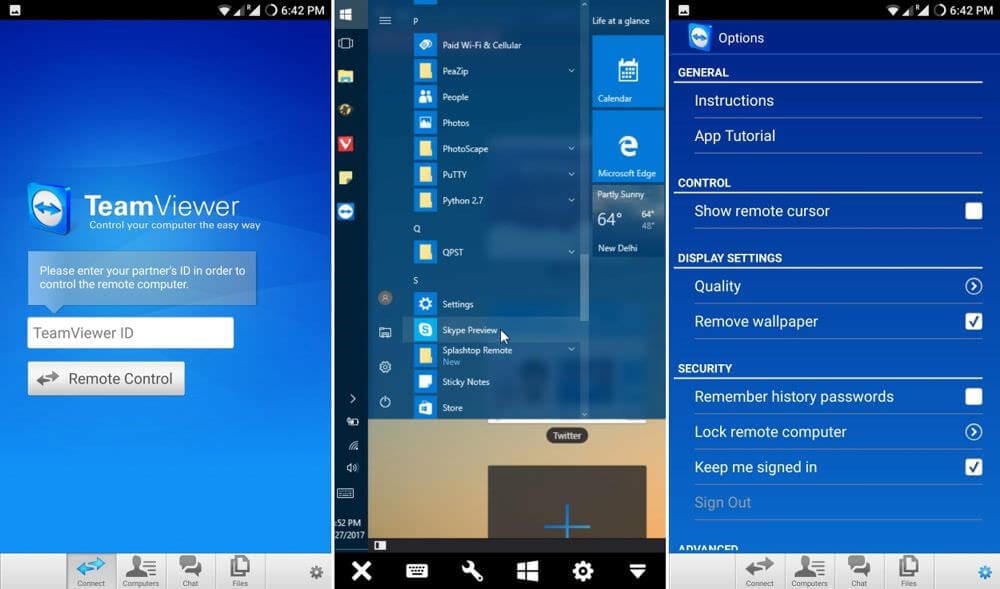
This multi-platform remedy provides an option for screen sharing along with a single-window console feature to develop complete control of the remote devices. You can even record the remote sessions inclusive of the video, audio, and all other important characteristics. If you consider TeamViewer as a source for transferring files to another platform, it proves itself as a very swift platform with a transfer rate of up to 200MB/s across two different devices. TeamViewer can be a very effective option, keeping the free remote-control platforms under consideration. You should surely look up to this platform for impressive, fast, and secure access across different devices.
konklusjonen
This article has focused on providing you with different and proficient solutions to control Android phones through the iPhone. There are a series of different platforms available throughout the market that provides different features; however, the selection at such conditions gets quite strenuous. You need to look over these platforms to get a piece of good knowledge about the variety in features and characteristics to aid yourselves in selecting the best platform for controlling your Android with iPhone.
Siste artikler