How to Bypass Google Verification on LG with Tools [2022]
There have been exciting new developments with the constant upgrade of the Android operating system by Google. One noticeable thing was introducing the Google verification process to the factory reset a handset running Lollipop and verifying with the Google account after the device is reset.
While this introduction by Google ensures security in any case, if you have just got a phone running Lollipop from a third party, there’s a catch. Soon after you reset the device, you would be asked to verify the handset with the previously configured Google account, and if you cannot get in touch with the person you bought the phone from, you are in trouble. But isn’t there any way to bypass this? There is! You probably need one such way to bypass the verification process, and if you own an LG device, this article provides you with ways to bypass Google account verification on LG.
Du kan også være interessert: Beste måten å omgå Google-kontobekreftelse etter tilbakestilling
Part 1: How to bypass Google verification on LG with the bypass tool?
In case you own an LG device that you have just performed a factory reset on only to find out that the device is asking for Google account verification, you have to bypass the verification process if you don’t know the password. Some tools can be used to bypass the Google account verification process, and one such tool which has a tremendous success rate is the LG Google account bypass tool developed by Tungkick. This tool can be used to easily bypass the Google verification process on your LG device. Here’s how you can bypass the verification process on your LG device.
Trinn 1: Slå av the device and put it in Download Mode.
If the device is on, turn it off and then put it in Download Mode. Connect the device to the computer after putting it in Download Mode.
Note: To put the device in Download Mode, turn the device off and then press the Volume up button on the device. Keep holding the Volume up button while you plug in the phone’s USB cable with the other end connected to the PC. You will find “Download Mode” displayed on the screen of the phone.
Trinn 2: Download and extract the tool on the PC.
Last ned Google account bypass tool developed by Tunglick on the PC and extract the tool.
After having connected the LG device to the computer and put it in Download Mode from the extracted file, double click on the “tool.exe” file to run it, you will find the below screen after you have double-clicked on the “tool.exe” file.
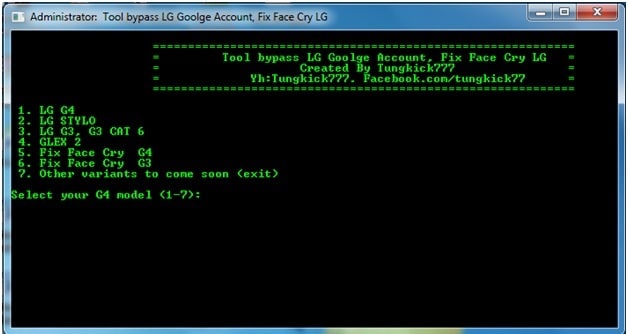
Trinn 3: Velg enheten.
Now in the screen shown above, select the LG device being operated on from the list as per the instructions given. After you have selected the device, the process will automatically start. Let the tool work now. The process will take a few minutes to complete.
Once the bypass tool is done, restart your LG device, and it’s done now.
There will be no Google verification screen now to trouble you when you start the device. The whole process is nice and easy and will take a few minutes to complete.
While this is one of the methods for LG to bypass the Google account, there is another way you can bypass the Google verification account on the LG device.
Part 2: How to bypass Google account on LG with Samsung.Bypass.Google.Verify.apk?
Android device security has been one of the concerns, but with the introduction of new security measures for Lollipop users by Google, even a hard factory reset won’t help you use the device. It requires circumventing the Google verification process, and that’s where Samsung.Bypass.Google.Verify.apk can be used. This apk file can be downloaded and installed on the LG Android device to be operated upon.
Now, before we start with the process, some preparations are to be made, and here’s what that includes:
1. Ensure a WiFi connection for the process
2. Keep the device fully charged for the operation. If not fully charged, keep the device at least 80% charged for the further process.
Trinn 1: Reset the LG device by going to the “Recovery Mode.” To go to “Recovery Mode,” use Volume Up, Volume Down and Power Button.
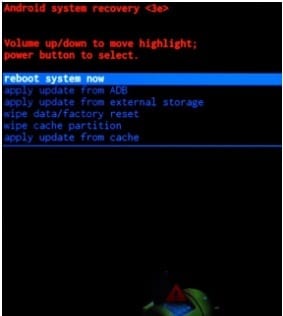
Trinn 2: Turn the device on and then follow the “Setup Wizard.” Tap on “accessibility” on the main screen on the phone to enter the “Accessibility Menu.”
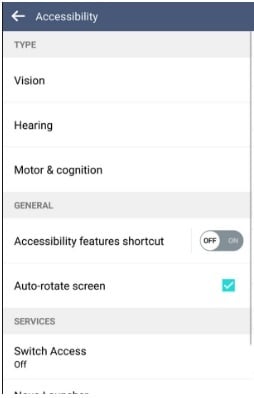
Trinn 3: Tap on “Switch Access” and turn it on. Now, go to the “Settings” and scroll down to reach the bottom. Tap on “key Combo For Overview,” and the moment a pop-up appears, click the “Volume Down” button and Click Ok then. Go back now. This process will change the key combination for the overview.
Trinn 4: Tap on “Vision” and then tap on “talkback.” Scroll down completely to go to the bottom and then tap on “Settings.” Scroll down and go to the bottom and then tap on “privacy policy.” Now, here you can download the apk file in the browser Boom.
Trinn 5: Tap on the “Google Logo” at the top of the browser. You will land on the Google homepage. On the Google Homepage, type “samsung.bypass.google.verify.apk” or you can use the URL “http://tinyurl.com/jbvthz6” to download the apk to be later installed on the phone.
Trinn 6: Press the Volume Down button to enable Overview. After that, tap on “Dual Window” and scroll down completely to find “File Manager.” Scroll down and click on “File Manager.”
Trinn 7: Klikk på “All Files” and then go to “Download Folder” to find the downloaded apk file. Click on the apk file downloaded to install the application. Make sure that you have enabled an unknown source at the time of installation of the application or enable it at the time of installation.
Trinn 8: Now, after the installation is complete, open the app, and it will take you directly to “Settings.” Now go to the general tab and then followed by “Users” and then tap on “Add Users” there. This will help set up a new account sign in with a Google account.
Trinn 9: “Settings” can now be accessed normally. So, go to “Settings” from Status Bar and then in “General Tab,” go to Users and click on “Owner” and wait to switch the Owner.
Trinn 10: Now, reset the device by getting into “Settings” and then tapping on “Backup and Reset.” The phone will now take a few minutes to reset, and when it is done, you can start the device, set it up, and use it normally.
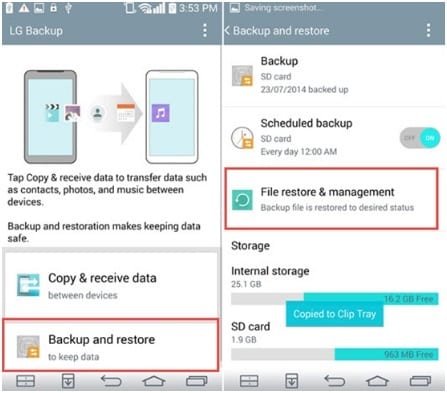
The overall process in this will take a few minutes and needs to be done diligently. This process also works for LG G4 Google Account bypass.
Siste artikler