How to Protect Your Grindr Privacy Safety?
Grindr has broken all stereotypes by introducing an online dating application that is specifically designed for the LGBTQ community. This is a breakthrough. People all over the world can connect via Grindr. Although there is a small glitch in Grindr’s privacy safety and that is, Grindr’s privacy policy clearly states that it “cannot guarantee the security of your data”.
This means that your profile data is visible and accessible. So how does one be safe on Grindr and maintain privacy?
The answer is by using fake GPS on Grindr.
This article gives you a perfect guide on what applications will help in preventing your Grindr profile from risks and how you can carry those methods out.
Part 1: Must-read of your Grindr Privacy safety
What is your Grindr privacy safety?
Just like any other social networking site, Grindr has its services and policies that one has to approve. Most apps have their privacy policies and give the privacy of the user’s utmost importance. But, Grindr’s privacy policy doesn’t have firm privacy rules. So when you use Grindr the personal information you feed in on your profile, is made public to other Grindr users. This means that the other users of the Grindr application can have access to all your data on your profile information. So one can opt for Grindr GPS spoofs and stay safe.
Risks of your Grindr privacy safety
Grindr is an application where one can openly display however one feels. Although, considering the stern, no privacy policy of Grindr, one’s profile is openly displayed and every other user can see the data. Sometimes there are a lot of fake profiles that are solely created to hack into your profile and further misuse your data.
Although Grindr doesn’t require your vital information, it is still a risk. Your profile data, picture, and location can be hacked and misused by which fake profiles can be created in your name which would be misleading as well. One major aspect to prevent yourself from risks is by using fake GPS for Grindr.
Part 2: Ways to protect your Grindr Privacy Safety
As mentioned above, Grindr doesn’t come with firm privacy safety. So, to save your profile from risks and enhance your user experience, here are some ways one can try out:
Method 1: Don’t share too much
The first way to prevent your profile from risks and comfortably use Grindr is to create a constrained profile. That simply means that when you install Grindr and are all set to create an account, make sure you do not give in any sort of confidential information or personal data. While setting a profile picture, make sure it is appropriate.
By creating a profile with limited information, you can save yourself from risks. As with limited information, there is no stress of misusing or misleading information that can be carried out.
Method 2: Disable the distance function
Another essential feature that one can try out to prevent you from any risks is by disabling the distance function on the Grindr application. Here are the steps:
TRINN 1: Open the Grindr Application on your phone.
TRINN 2: Go to the main “Profile” page.
TRINN 3: On the right corner on the top there will be an icon of “Settings”, tap on that.

TRINN 4: Scroll through the page and see the “Show my distance”.

TRINN 5: To disable the distance, make sure you tap and remove the yellow mark.
Method 3: Use a fake location app
The most reliable way to prevent your profile from risks is to use fake GPS Grindr. Here are the trusted location changer applications that one can use for iOS and Android.
For IOS:
DrFoneTool – Virtual Location (iOS)
DrFoneTool is the most reliable and effective location changer application for iOS available out there. It is completely safe and you can easily change your current location anywhere on the globe. For Grindr, DrFoneTool fits in perfectly as it keeps the original location of the profile hidden and shows up a fake location that enhances the experience too. One can look out for connections all over the globe and have zero risk chances.
Here are the steps how you can install DrFoneTool on your iOS and use it effectively Grindr GPS spoof:
TRINN 1: To begin, visit the official website of the tool through your browser and download it right away.
TRINN 2: Once installed, go ahead and launch the application.
TRINN 3: As you open the program, a menu of options will appear as shown below. Out of the various options available, tap on the “Virtual Location”.
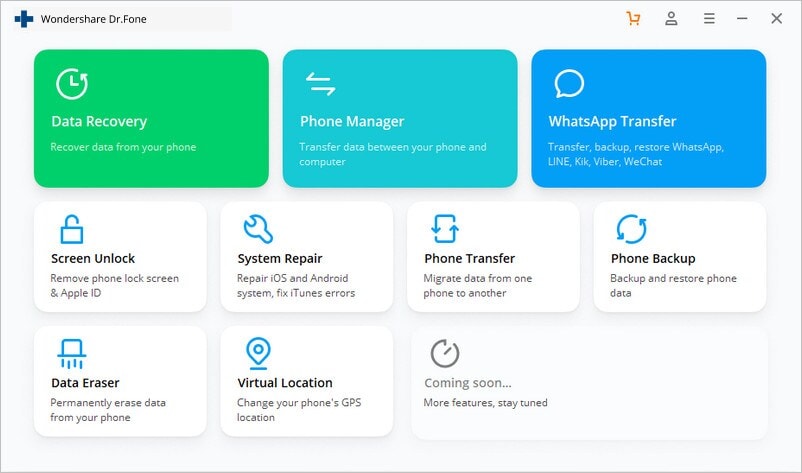
TRINN 4: Once that is done, connect your iPhone to your computer and press “Get Started”.
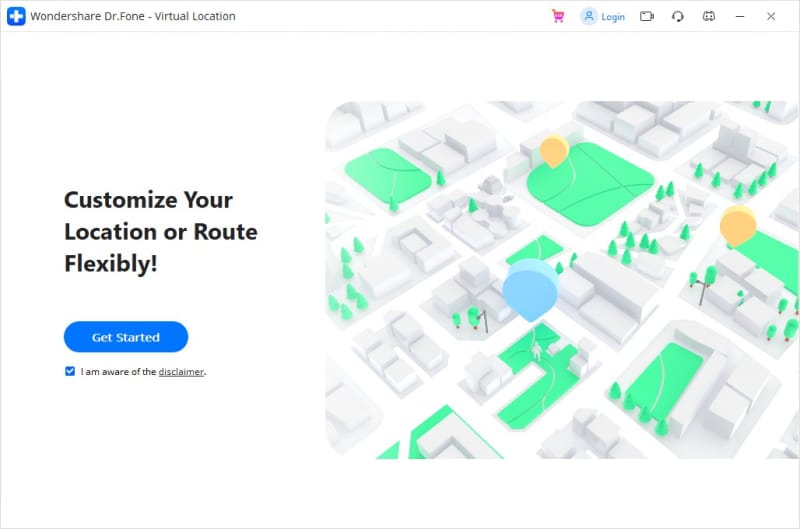
TRINN 5: A new window will open with a map that will show your current location on it precisely. If the location displayed is incorrect, tap on “Center On” that is on the lower right part of the screen.
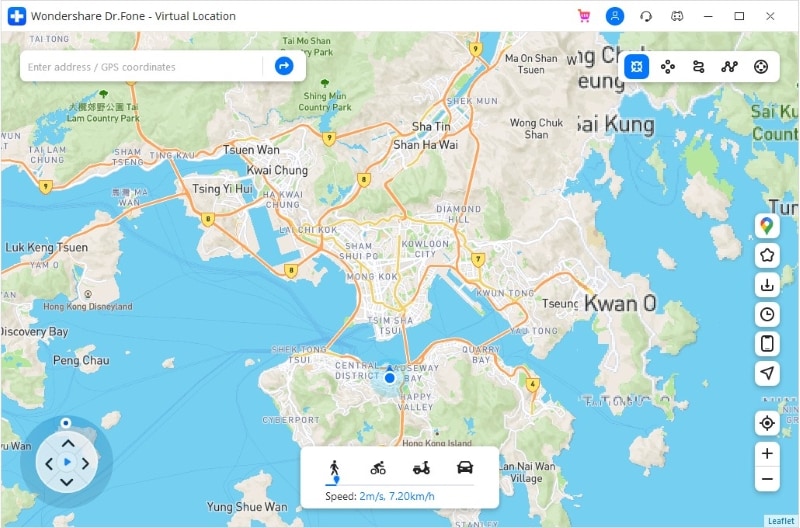
TRINN 6: To move forward, you will have to initiate the “Teleport Mode”. For that, you will have to click the third corresponding icon. Fill in the desired place you want your location to be.
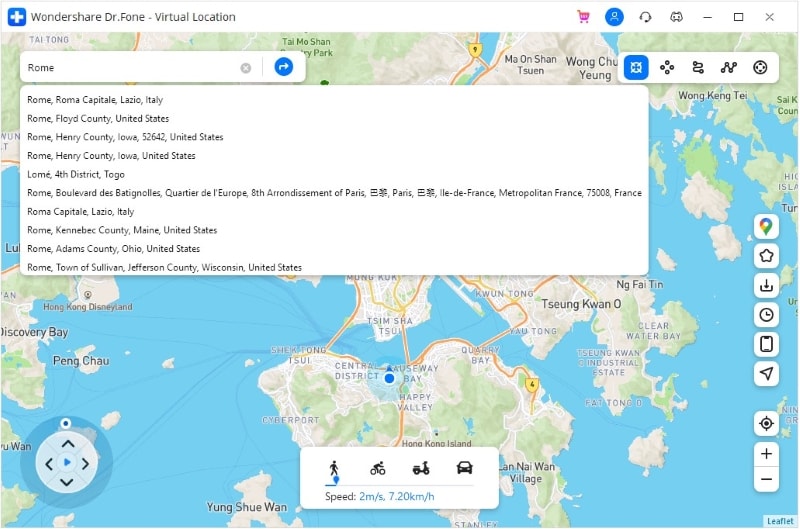
TRINN 7: Once the program points out the desired location you’ve entered, a pop-up box asking for permission will appear. Tap “Move Here”.
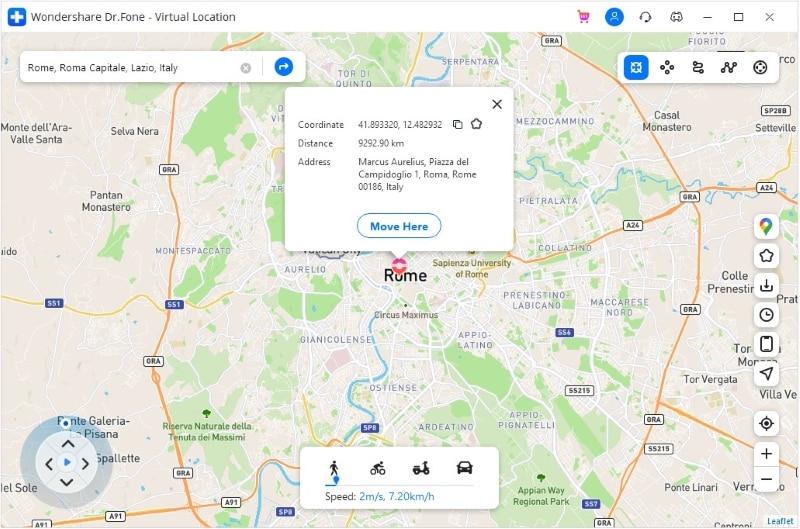
TRINN 8: The location you entered has now turn into the ideal location. Even if you press “Center On” it wouldn’t show your earlier location but the manually entered one. With this, all your location-based apps including Grindr will show the entered location.
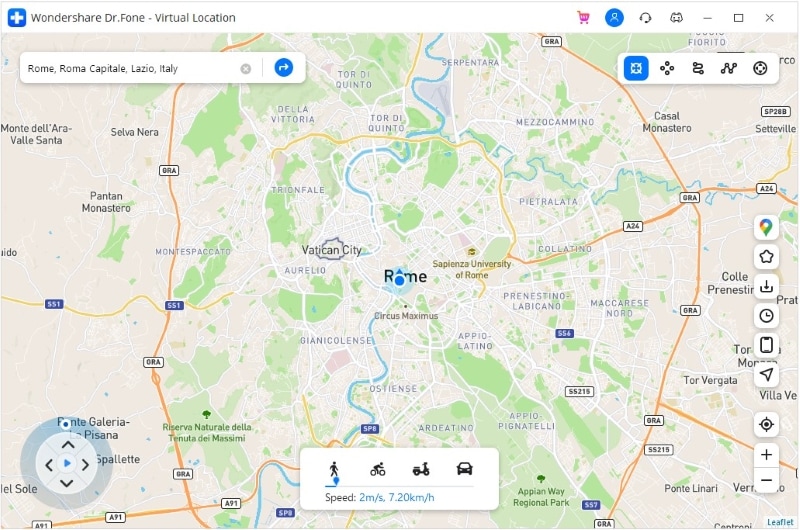
On your iPhone, the location will be as entered and this is how the screen would look like:
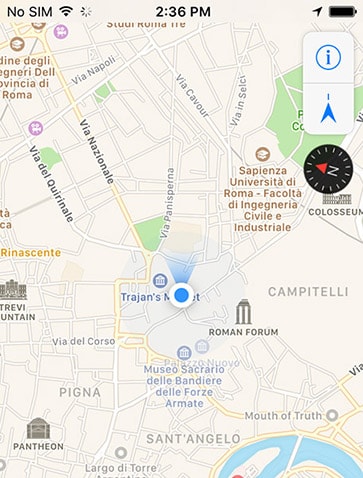
For Android:
There are various fake GPS apps available on Google Play Store, one such app is FakeGps by Byterev. Mostly all the apps follow the same steps to enable fake GPS on Android device, let’s have a look at the same to fake GPS on Grindr.
TRINN 1: Install the Fake GPS app free on your android device via the Play Store.
TRINN 2: While it’s downloading, go to “Settings” on your device and press on Build Number 7 time to enable Developer Options.

TRINN 3: As the installation is complete, visit “Settings” and click on “Developer Options”. To begin with, your fake GPS allow access by tapping on the Mock Location feature.


TRINN 4: Now as the application is thoroughly installed, you can enter any location of your choice from around the globe.

TRINN 5: After entering your desired location, a notification will pop asking for permission to launch the location on the Grindr app. To begin, shut down the app and access the location on the gaming app.
This is how you can easily fake location Grindr on your iOS as well as your android device.
Method 4: Bluestacks for your computer
Bluestacks is basically an Android emulator that can help you in Grindr GPS spoof. If you plan on using Grindr on your computer, this is the perfect pick for you to change your location and use Grindr safely. Here are the steps on how to use Bluestacks:
TRINN 1: Visit the official site of Bluestacks (https://www.bluestacks.com/)
TRINN 2: Make sure you install the latest version of it.

TRINN 3: Use your Google play account to log-in. In case you don’t have one, create one.
TRINN 4: Visit PlayStore and download Grindr.

TRINN 5: After installation of Grindr, hit on the location feature given at the sidebar. Enable “Mock Location”. Put the pin on the map and change location in Grindr.

That’s it. This is how you will have Bluestacks running successfully on your computer.
Method 5: Take care of your right profiles
By Grindr GPS spoof, you will be able to see the profiles around your spoofed location and not your actual location. So it is advisable to connect with people who seem genuine and whose profile is relevant.
In case you find someone overseas using the fake location, make sure you have it clear with them to avoid any misleading. It is very natural to have privacy and safety issues so there is no harm in using fake location Grindr.
Siste artikler