Spoofing Life360: How to Do it on iPhone and Android
Life360 is one of the admired apps known for tracking location. The app can be used as a location sharing platform as well as you can chat within your friends via the in-app chat feature. Here are the basics. All this app suggests is that a group of people whether an office projects group or simply a college team or maybe the family members, download and install Life360 on their phones. Husk at appen støtter iPhone- og Android-enheter (6 og over).
After the app gets installed, you can create a circle, which in other language simply means a group, just like you create on Facebook or WhatsApp. This circle is having the members that can share the information and location accountability with each other. You can also give invitation to other users by simply taking help of their contact numbers or email addresses.
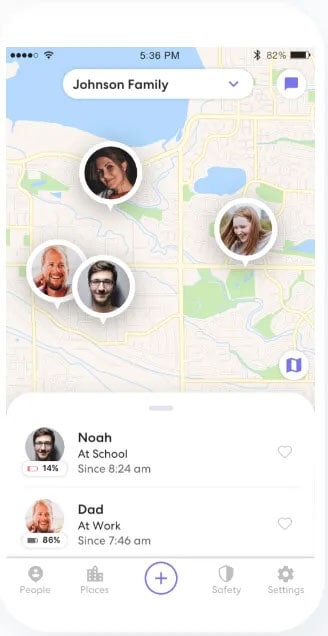
Using this app then, you can simply see the location of the other members as well as get notifications named as Place Alerts. These notifications will tell you whether a user has arrived or left the selected location. This can be helpful if you are a parent and want your children to reach safely at a desired place.
Dessuten, ved hjelp av Life360, kan en bruker enkelt kontrollere ‘Innsjekkingen’, i henhold til hvilken han eller hun sender varselet til kretsen for å vite den nøyaktige plasseringen. Du kan også se posisjonshistorikken til medlemmene for å kjenne deres tidligere posisjoner.
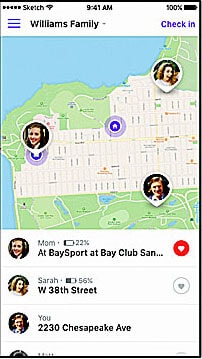
Del 1: Hvorfor folk hater å bli sporet av Life360?
Unarguably Life360 can be considered as one of the helpful and fun apps. But the thing that sometimes or many times might bother people is the 24×7 interference to the privacy.
Ektefeller kan for eksempel overvåke sin bedre halvdel, og hvis noen av dem ikke forstår nok, kan de stille forskjellige spørsmål for akkurat ditt sted, og det kan skape kaos som et resultat. Ikke bare har det negative aspekter, det er mulig at du organiserer en overraskelse for partneren din og utførelsen av den; du er rett og slett på vei til et bestemt sted. Å ha Life360 og bli sporet av det kan rett og slett ødelegge overraskelsen også.
For these reasons, a lot of people sum up the app as an intervention to their privacy. And those who love their privacy, hating being tracked by Life360 is completely natural to them.
Del 2: Stopp Life360-sporing vs. Spoofing Life360
Å stoppe eller å forfalske, det er spørsmålet! Ja, når du irriterer deg over å bli sporet av Life360, kan du ha to alternativer med deg. Enten kan du stoppe Life360-sporing eller forfalske Life360-sporing. Men hva går best? Du lurer kanskje på det samme. For mange av dere kan det være en enkel løsning å bare stoppe appen og logge ut av den. Vi støtter imidlertid ikke dette. For oss er falsk plassering på Life360 mye bedre.
- Dette er fordi for det første, hvis du logger ut og helt slutter å bruke appen, vil medlemmene dine få varselet om det samme. Til dette vil deres nysgjerrighet oppstå, og ingen av dem vil slutte å stille spørsmål fra deg. For å unngå dette foreslår vi at du forfalsker Life360-posisjonen og ikke stopper den.
- Secondly, this may be fun as you can show off your friends that you are travelling somewhere else. The list of friends may include those who are jealous of you. And this is the best way to double up their jealousy.
- Thirdly, if you tell the actual location of your device every time, many of the members, who are not having good intentions, can trace your routine and anything wrong can happen with you. Spoofing location can be a good way to trick them and catch their intentions.
Del 3: Slik forfalsker du plassering på Life360 iOS
Når det gjelder å lære å forfalske Life360 på iOS, bør det beste alternativet du bør tenke på være dr.fone – Virtual Location (iOS). Dette verktøyet kommer deg til unnsetning når du ønsker å endre iOS-plassering og holde personvernet ditt på topp. Det hjelper deg å simulere bevegelsene dine langs ulike ruter. Bortsett fra det kan du bruke den til å tilpasse den virtuelle bevegelseshastigheten din på kartet. Verktøyet er helt trygt å bruke og har et godt rykte. Derfor er det ikke noe du bør bekymre deg for å tenke over ytelsen og suksessen. Her er trinnene for Life360 spoofing plassering ved hjelp av dr.fone – Virtual Location (iOS).
Trinn 1: Last ned dr.fone – Virtual Location (iOS)
Få verktøyet på datamaskinen din for prosessstart. For å gjøre dette, alt du trenger å besøke den offisielle nettsiden og klikke på ‘Last ned’ -knappen. Installer deretter verktøyet og start det. Velg ‘Virtuell plassering’-fanen fra hovedskjermen.
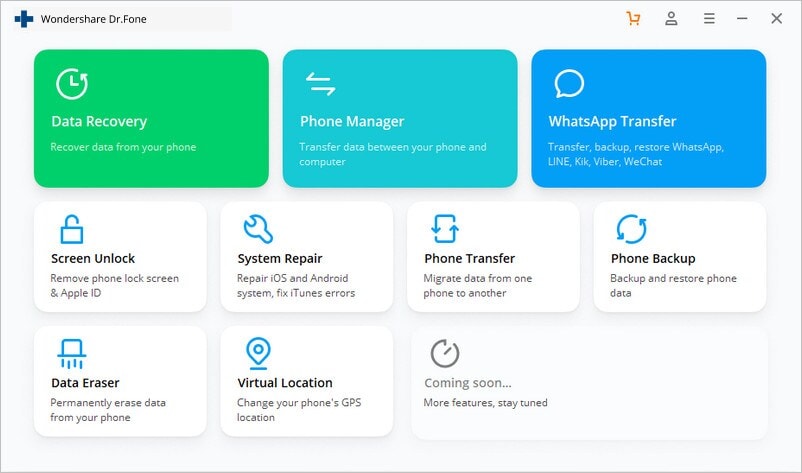
Trinn 2: Koble til enheten
Take your iPhone now and connect it with the computer. Hit on “Get Started” once the phone is connected successfully.
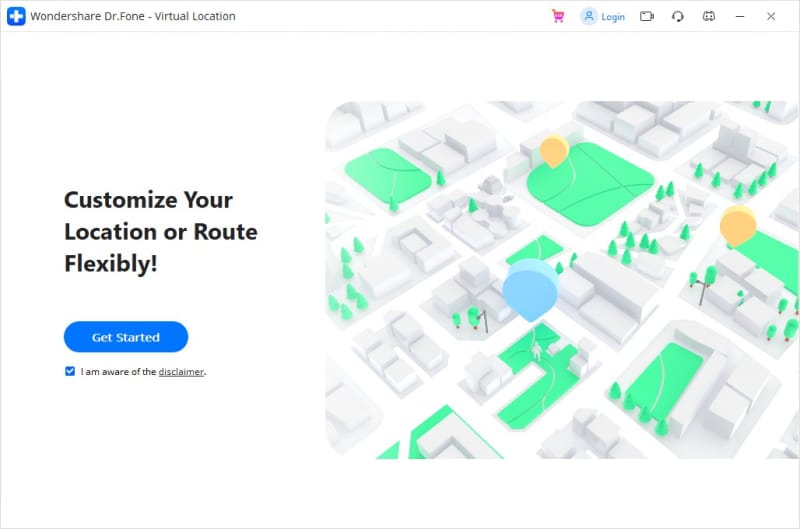
Trinn 3: Finn faktisk plassering
Du vil bli vist et kart på neste skjermbilde. Her kan du finne din faktiske plassering. Hvis plasseringen ikke vises riktig, klikk på ‘Center On’-ikonet som kan oppdages nederst til høyre.
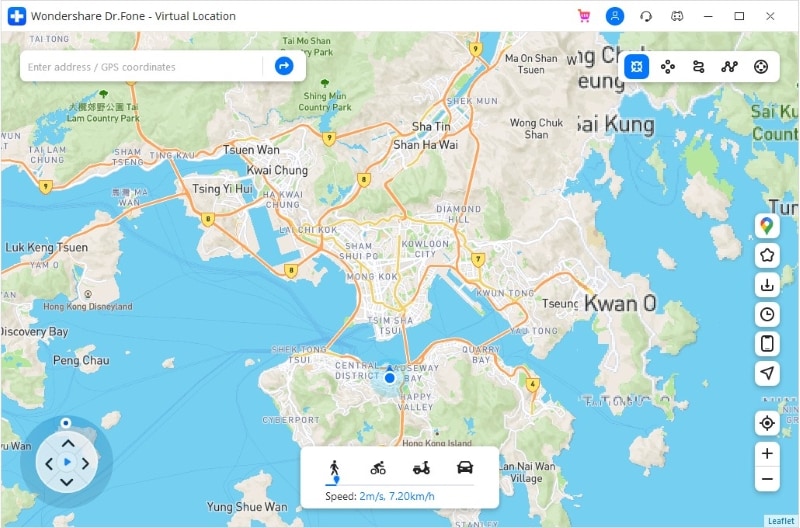
Trinn 4: Aktiver teleportmodus
You could observe the three icons at the top right of the screen. You need to click on the third icon which is to activate the Teleport Mode. After this, you can enter the place that you wish to teleport and press “Go”.
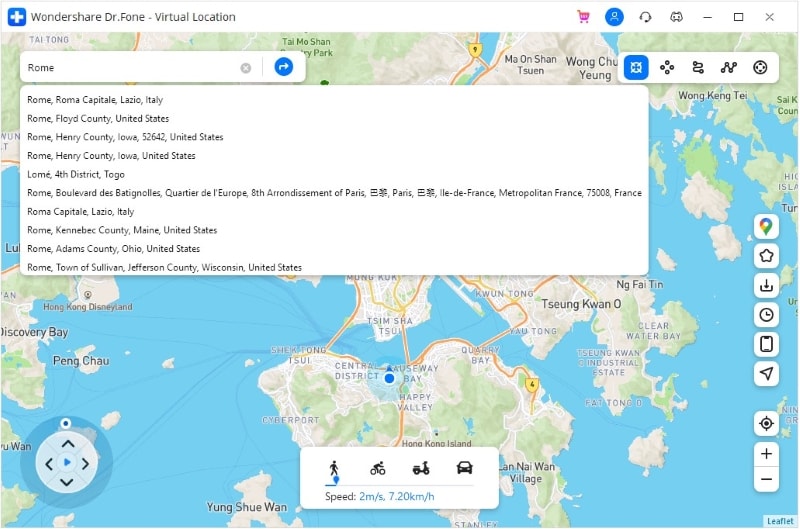
Trinn 5: Falsk posisjonen din på Life360
The program will make sure to recognize the place you have entered. A pop up box will appear where the distance is mentioned. Click on “Move Here” and your location will be changed and shown as what you have selected.
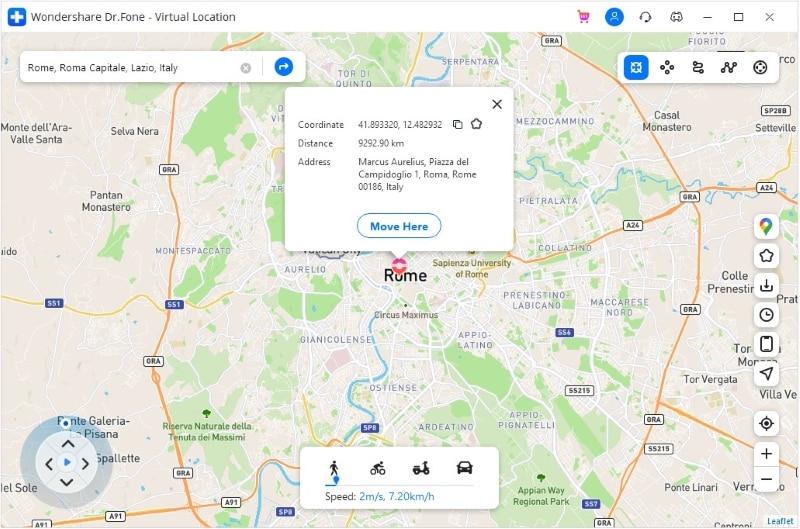
Del 4: Slik forfalsker du plassering på Life360 Android
What if you want to know how to stop Life360 from tracking you? Well! You can go for a spoofing app for this too. There are lots of them available at Google Play Store. For more clarity, we will help you know how you can use a spoofer app for Life360 fake location. Make sure to go along with the steps carefully.
Before you get the app worked, here is a requirement you need to follow. The requirement simply says you to enable the developer options in your Android device. If you know how to do it, it’s good. But if you don’t here are the steps.
Trinn 1: Open “Settings” in the first place and tap on “System”.
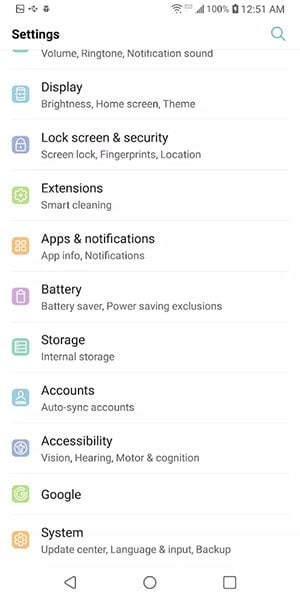
Trinn 2: Nå må du gå til alternativet ‘Om telefon’. Etterfulgt av dette, gå til ‘Programvareinfo’.
Trinn 3: Du finner byggenummeret til enheten din her. Du må trykke på den nesten 7 ganger.
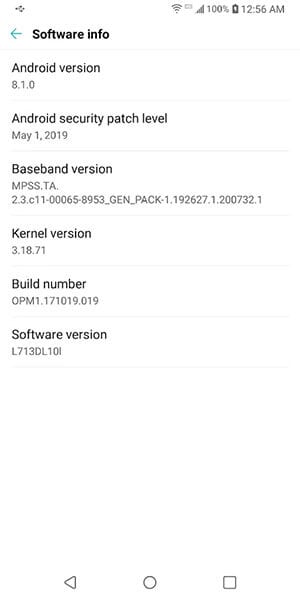
Trinn 4: Skriv inn låsekoden når du blir bedt om det, og utvikleralternativene vil bli aktivert.
Trinnvis veiledning for hvordan du forfalsker posisjonen din på Life360 med Android Spoofer
Trinn 1: Nå som du har slått på utvikleralternativene, kan du besøke Play Store og se etter Fake GPS Location-appen. Installer den på telefonen.
Trinn 2: Når den er installert, gå igjen til ‘Innstillinger’> ‘System’> ‘Utvikleralternativer’. Se etter ‘Velg mock location app’ og trykk på den.
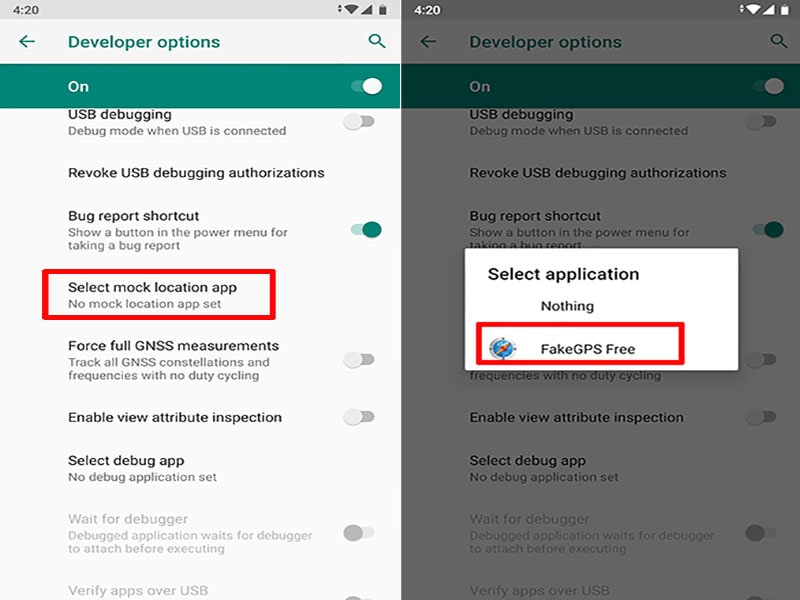
Trinn 3: Velg falsk GPS-app som den falske posisjonsappen.
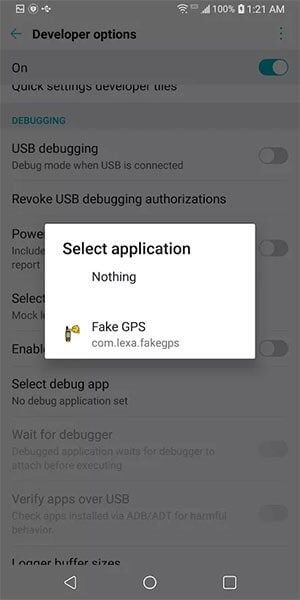
Trinn 4: Open the app now and choose the location you wish to fake and hit on the Play button. This was how to fake your location on Life360 in Android device.

Part 5: How to Stop Life360 from Tracking you
5.1 Use a burner phone
If you completely want Life360 to stop you from tracking, the very first method and indeed a useful one is using a burner phone. This simply stands to have an extra phone with you and you can call it a burner phone. To have it, of course you don’t have to spend much. Just have a cheap Android or iOS device with you. With this, you can easily trick your friends about your location.
- Nå er alt du trenger å gjøre å logge ut av Life360-appen fra din hoved-iPhone/Android.
- Install the app on the secondary or the burner phone and log in with the same account you were using in the original phone.
- There is nothing more to it. You can now abandon this burner phone and leave for your work. This will make your friends or near ones think where you want them to show your location.
OBS: As we have mentioned in the beginning, Life360 supports an inbuilt chat function. This is where the downside comes of having a burner phone as a solution. Putting simply, you may miss an important conversation if you have the app on burner phone and you have left it at home when any of your friend try to chat with you. And this can cause doubts in their minds.
5.2 Sett posisjonsdeling på pause i Life360-innstillingene
Here is another way to stop Life360 from tracking you. You can simply pause the location sharing option from the settings. Let us mention the steps without any more discussion.
Trinn 1: Trykk på ‘Innstillinger’ nederst til høyre.
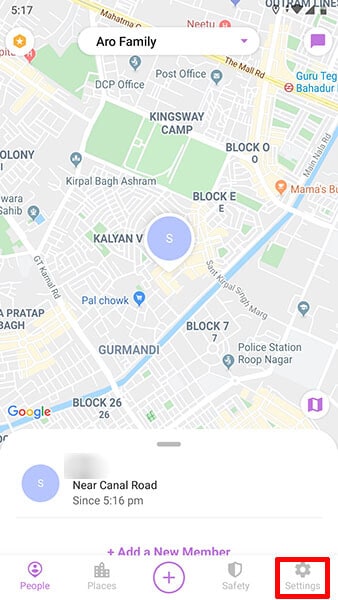
Trinn 2: Gå nå til Circle Switcher øverst og velg ut sirkelen du ikke vil dele plasseringer med.
Trinn 3: Trykk på ‘Plasseringsdeling’.
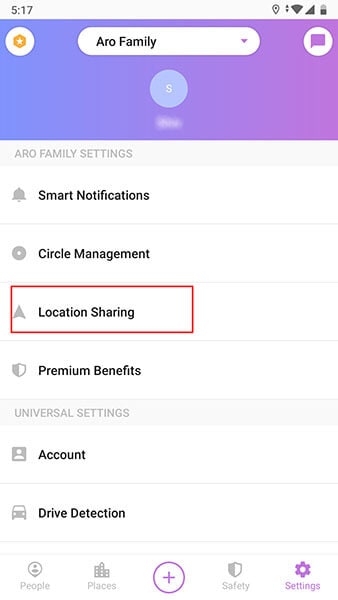
Trinn 4: Lastly, toggle off the slider and it will turn grey. You will see a message saying “Location Sharing Paused” and you are done.
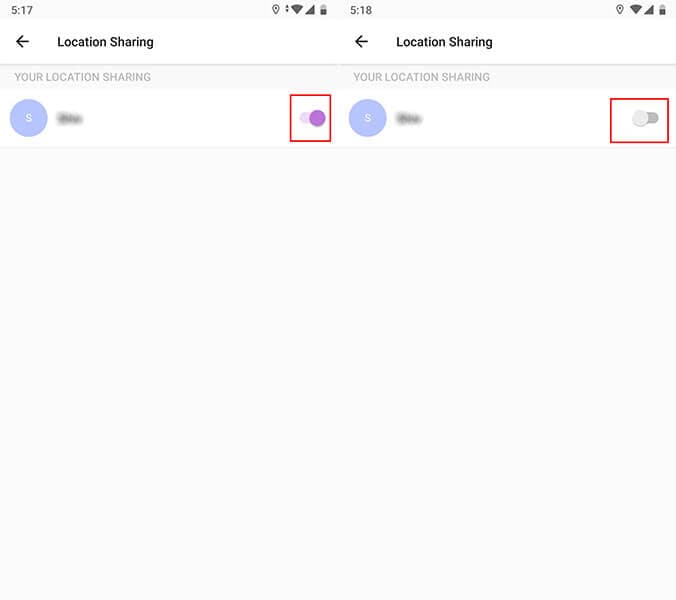
OBS: Når du deaktiverer eller setter posisjonen på pause for en bestemt gruppe, kan posisjonen din fortsatt spores av andre kretser. Sørg for å velge alt eller i henhold til dine behov.
Avsluttende ord
Life360 er uten tvil en nyttig app som kan hjelpe deg å vite hvor dine nære venner og familie befinner seg. Men når du hater å bli sporet på den, kan spoofing Life360 komme ut som et flott alternativ. Vi diskuterte noen nyttige måter på hvordan du forfalsker posisjonen din på Life360 i denne artikkelen. Håper du finner dette nyttig. Kommenter nedenfor for å hjelpe oss å vite hvordan dette hjalp deg.
Siste artikler