Extract Notes from iPhone Backup on Mac/PC
Can I extract notes from iPhone backup on a Mac?
I have a request: is there a program that is able to extract notes from iPhone backup on my Mac so that I can export them to my desktop? I know my iPhone notes have been synced with iTunes but I do not know how to save them on my Mac. Many thanks.
Unlike other backup files, iTunes backup file is actually invisible and inaccessible on your Mac. The only way that you can check the notes is to view them on your iPhone. It’s a good idea to save an accessible iPhone notes backup on your Mac for unexpected needs such as iPhone broke in a sudden.
How to extract notes from iPhone backup on Mac/Windows computer
Fortunately there is a program called DrFoneTool – iPhone Veri Kurtarma or DrFoneTool – iPhone Data Recovery for Mac that enables you to extract notes from iPhone backup on your Mac/Windows computer. It scans your iTunes backup and extracts data from it quickly and safely.

DrFoneTool – iPhone Veri Kurtarma
Dünyanın 1. iPhone ve iPad veri kurtarma yazılımı
- iPhone verilerini kurtarmak için üç yol sağlayın.
- Fotoğrafları, videoları, kişileri, mesajları, notları vb. kurtarmak için iOS cihazlarını tarayın.
- iCloud/iTunes yedekleme dosyalarındaki tüm içeriği çıkarın ve önizleyin.
- iCloud/iTunes yedeklemesinden istediğinizi seçerek cihazınıza veya bilgisayarınıza geri yükleyin.
- En yeni iPhone modelleriyle uyumludur.
- Part 1: How to extract notes from iPhone Backup in iTunes
- Part 2: How to extract notes from iPhone Backup in iCloud
Part 1: How to extract notes from iPhone Backup in iTunes
Adım 1. Programı çalıştırın ve doğru modülü seçin
To extract notes from iPhone backup, please select the ‘Recover from iTunes Backup File’ mode.
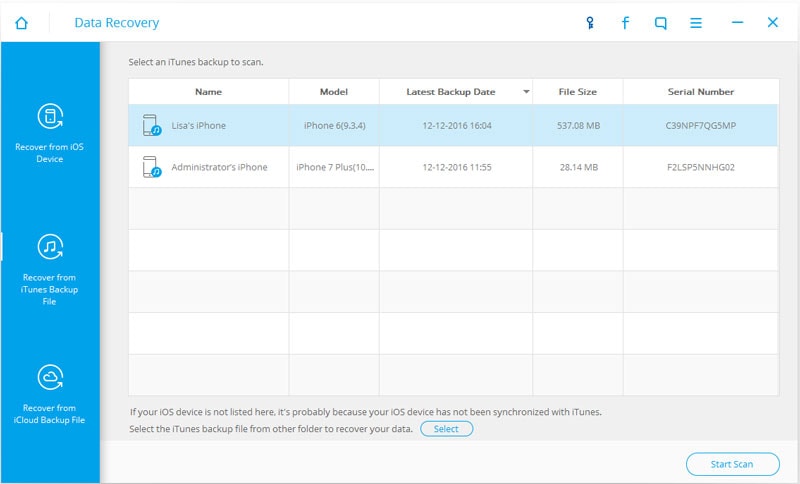
Step 2. Preview and extract notes from your iPhone backup in iTunes
Select an iTunes backup file and click ‘Start Scan’ to extract it. It will take you a few seconds here.

Adım 3. iTunes yedeklemesinde iPhone notlarını önizleyin ve yazdırın
Now all contents in your iPhone backup file will be listed in categories like ‘Notes’, ‘Contacts’, ‘Messages’, etc. You can check ‘Notes’ to preview them and select notes you need then click ‘Recover’ to export them on your computer.
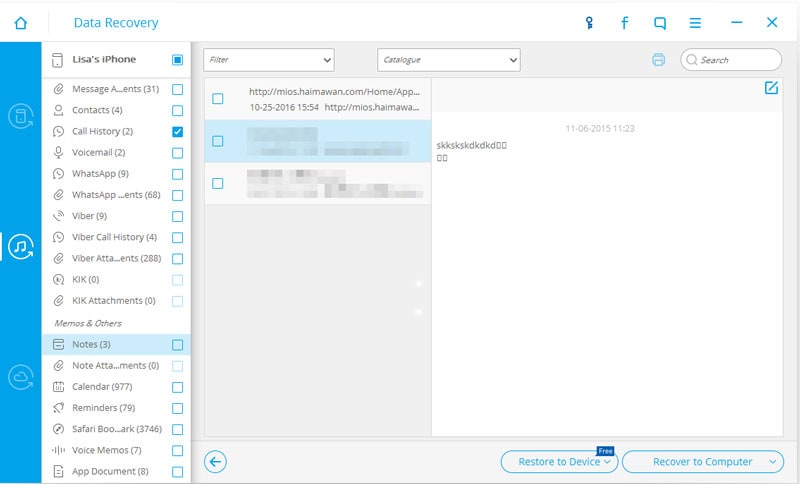
Part 2: How to extract notes from iPhone Backup in iCloud
1. Adım. iCloud hesabınızla oturum açın
To extract notes from iPhone backup in iCloud, you need to choose ‘Recover from iCloud Backup File’. When you’re here, enter your account to sign in.
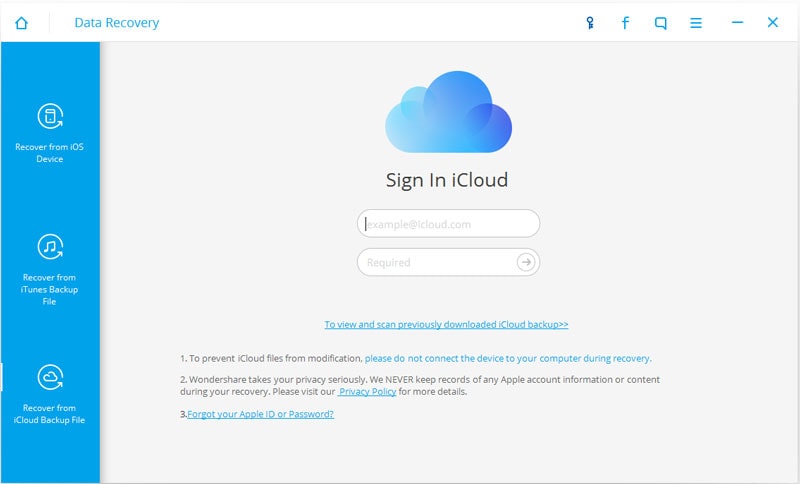
Step 2. Download and extract your notes from iCloud backup
The program will display all your iCloud backup files after you get in. Choose the one for your iPhone and click ‘Download’ to get it offline, and then click ‘Start Scan’ to get it extracted.
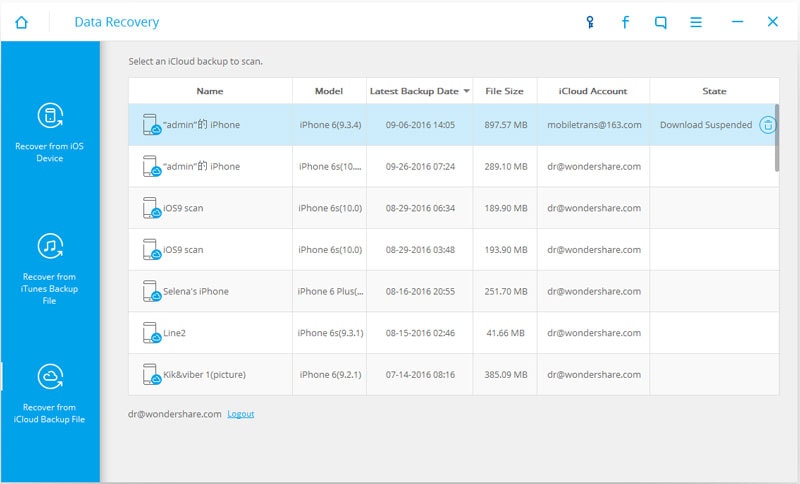
Step 3. Preview and extract notes from iPhone backup in iCloud
The scan will take you a few minutes, depending on the storage. When it stops, you can preview all your content in the backup file, including notes and attachments. Choose the one you want and export it to your computer.
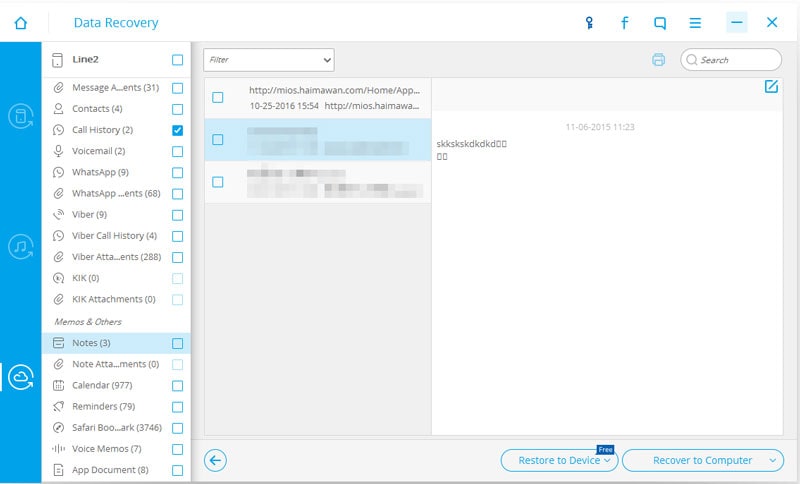
En son makaleler

