Wifi 密碼查找器
密碼是您訪問數字世界的密鑰。 從訪問電子郵件到在互聯網上搜索,到處都需要密碼。 像其他神聖的東西一樣,您需要保護它們的安全和機密。 由於我們的日程排得滿滿的,我們都傾向於經常忘記我們的 Wi-Fi 密碼並因此而失眠。 好消息是,一些非常有用的應用程序可以幫助您輕鬆恢復丟失的 Wi-Fi 密碼。

我們已經招募了最好和最方便的密碼恢復應用程序以及使用它們找回密碼的程序。 這些軟件應用程序適用於 Android 和 iOS。 他們還將幫助您輕鬆找到機場、酒店和其他地方的免費 Wi-Fi 接入系統。 我們還會告訴您如何解決 iOS 用戶面臨的其他常見問題。 這包括監控信用卡交易以檢索屏幕密碼。 向下滾動以獲取這些有趣的信息,並儘量減少您對服務中心的訪問。
適用於 Android 和 iOS 的 Wi-Fi 密碼查看器
Android 是一款非常流行的高級手機軟件,幾乎兼容所有應用程序。 這是 Android 手機用戶備受追捧的密碼恢復軟件應用程序。
- Wi-Fi Password Key Finder by Enzocode Technologies

The Wi-Fi password recovery app by Enzocode technologies is a great help to internet users. It assists you in securing the lost passwords or connecting to the open networks easily and conveniently. The app helps to recover all the passwords of the saved Wi-Fi key finder root. On top of that, you will also get the saved passwords while connecting the new device to the network. The process is quite quick, and in one click, one can share a connection for own use or for others to connect them.
The app is simple, has a quick response time, and gives a great user interface. It registers 1000s of downloads on Android daily, with the number and popularity going high with each passing day. It makes sharing and locating free passwords extremely convenient. You can thus make good use of your free time and avoid getting bored in public places like airports. Wi-Fi password key finder by Enzocode technologies is a great app for professional purposes also. You can use it to connect to open networks and complete the unfinished office work.
該應用程序無需root即可建立連接,並幫助您檢查網絡速度、強度和安全方法。 以下是恢復丟失密碼並享受不間斷互聯網訪問的簡單步驟。
- Download and install Wi-Fi key finder on your Android phone via the App store
- 掃描 Wi-Fi 連接並將手機連接到所需網絡
- 連接到 Wi-Fi 熱點並單擊顯示密碼
- 連接到您的互聯網或打開網絡,享受不間斷的訪問。
Wi-Fi key finder app by Enzocode technologies is a software sensation. It helps you recover passwords and scan Wi-Fi access points, channels, signal strength, frequency, and service set identifiers. Download the app today and free your mind from password loss-related worries.
- AppSalad Studio Wi-Fi 密碼查找器

使用 AppSalad 工作室的 Wi-Fi 密碼查找器,找回丟失的密碼或連接到開放網絡非常容易。 該應用程序在 Android Play 商店中受 Android 4.0.3 及更高版本的支持。 該應用程序的下載量超過 12.000 次,其受歡迎程度每天都在滑落。 它會定期更新,以確保在所有最新的 Android 設備上無縫兼容。
Wi-Fi 密碼查找器在當前版本 1.6 上運行。 您必鬚根設備才能使用該應用程序和掃描密碼。 密碼快速定位,也可以直接粘貼到剪貼板。 該應用程序使用相同的生根方法連接到開放網絡。 AppSalad studio 的 Wi-Fi 密碼查找器安裝和操作非常快捷。 它對遊戲商店有非常積極的評價和客戶反饋。 以下是在手機上安裝和使用 Wi-Fi 密碼查找器的步驟。
- 打開您的 Google Play 應用商店並免費下載 Wi-Fi 密碼查找器
- 轉到 Wi-Fi 網絡掃描部分並檢查可用網絡
- 選擇您要加入的連接,然後單擊用戶名
- 使用 Wi-Fi 密碼,您現在可以訪問該密碼
- 您可以恢復密碼,甚至可以訪問其他網絡
- 享受無縫的互聯網連接
- Dr. Fone Password Manager for iOS

iOS 用戶通常很難記住和恢復 iCloud 密碼。 DrFoneTool – 密碼管理器 (iOS) 是一款完整的全能軟件應用程序,可幫助您管理所有 iOS 密碼。 它還具有許多額外的優勢,例如輔助屏幕鎖定代碼、解鎖 Apple ID 以及恢復手機上的數據。
該應用程序在所有 iOS 設備上進行了測試,包括 iPhone、iPad 和 MacBook 筆記本電腦。 該程序可以很容易地從您的 Apple 商店以極具吸引力的價格下載。 它還提供免費試用版,讓您獲得初步的專業知識。 以下是通過 Dr. Fone 管理 iCloud 密碼的簡單步驟
- 在您的 MacBook 上下載並安裝 Dr. Fone 應用程序
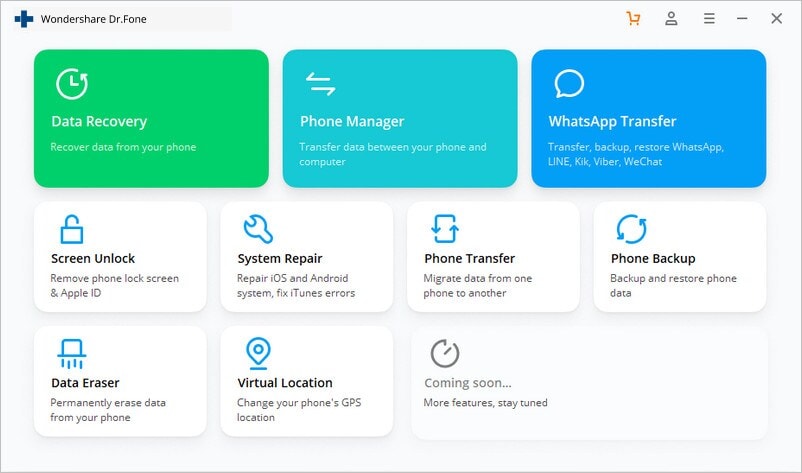
- 將其連接到 iPad 或 iPhone 以啟動軟件
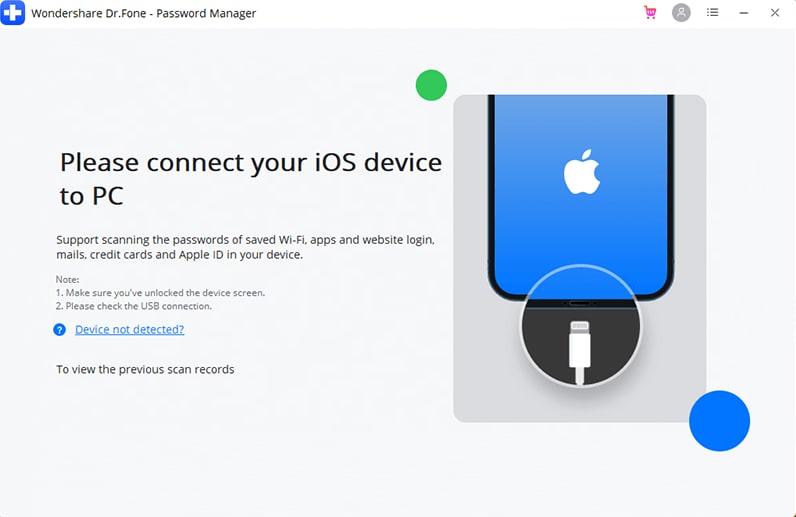
- 如果信任按鈕出現在您的屏幕上,請點擊它
- 點擊“開始掃描”開始 iOS 設備密碼檢測
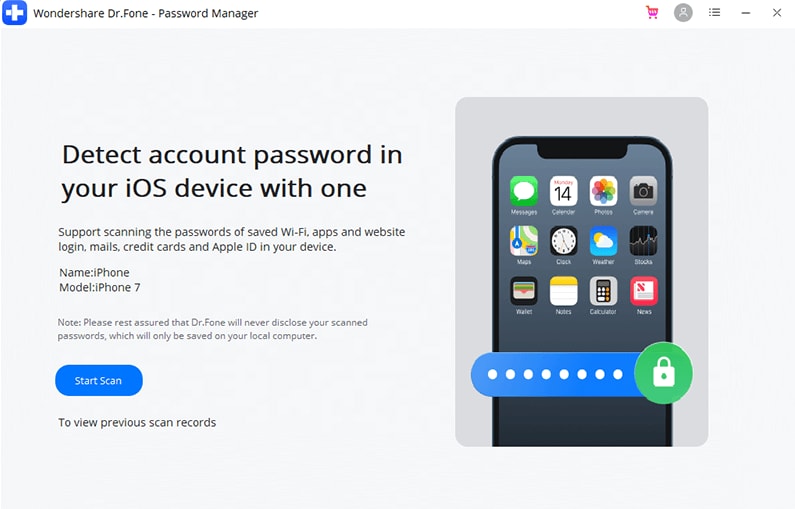
- 幾分鐘後,您可以在密碼管理器中找到 iOS 密碼

With Dr. Fone regaining the iCloud services, Apple ID and iOS data backup are quick and easy. It is a great App with limitless features and can be downloaded at very cool pricing. Get Dr. Fone today and operate your iOS devices hassle-free.
- 適用於 iOS 的 Wi-Fi 密碼查找器
iPhone and iPad users can also easily recover the lost Wi-Fi passwords, screen time passwords, and app login history. Here is are the steps to find saved passwords on iOS.
- Press Command and Space on your iPhone/ iPad
- Open the keychain access app on your iOS.
- Use the keychain search bar and find the network list
- 選擇您過去連接的網絡並想要獲取密碼
- 單擊底部的顯示密碼框,您將以文本格式查看密碼字母。
- 適用於 iPhone 和 iPad 屏幕時間密碼恢復

As iOS users, we often forget the screen lock passcodes. This prevents the screen from unlocking and can be irritating at times. Here is how to fix the issue by recovering the screen time passcode.
- 將您的設備更新到 Apple gadget 13.4 或更高版本。
- Go to settings and click to screen time
- Tap to forgot passcode
- 輸入您的Apple ID和密碼
- 現在輸入新的屏幕時間密碼並確認
- You can now unlock your iPhone/ iPad and start using it again
- 恢復存儲的網站和應用程序登錄密碼
iOS 用戶可以選擇鎖定某些應用程序。 有時您可能會丟失密碼。 如果您遵循正確的程序,很容易恢復應用程序密碼。 以下是執行此操作的步驟。
- 轉到設置並點擊密碼和帳戶
- 現在點擊網站和應用密碼
- 輸入手機密碼或使用 Touch ID/Face ID
- Scroll down to the website name
- 長按網站複製用戶名和密碼
- Alternatively, tap on the desired web domain to obtain the password
- Now long press to copy this password and open the Website or App
- 掃描並查看郵件賬戶和信用卡信息
iOS 用戶經常使用信用卡在 App Store 上付款。 您可以按照下列步驟在 Apple 設備上查看郵件帳戶和信用卡信息。
For scanning the credit card
- Tap on settings and go to safari
- 向下滾動以到達一般部分
- 選擇自動填充並將信用卡設置為開
- 點擊已保存的信用卡並選擇添加信用卡
- 點擊使用相機並將信用卡與其框架對齊
- Let your device camera scan the card and tap done
- 您的信用卡現已被掃描並可以在 App Store 上購買
信用卡信息和郵寄地址
- 轉到錢包並點擊卡選項
- 現在點擊交易以查看最近的付款歷史
- 您還可以通過查看卡用戶的聲明來查看所有 Apple 支付活動
- You will also have the option of changing the billing mail address, removing the card, or registering another card on the App store
結論
軟件應用程序是偉大的創新。 它們使您能夠充分利用技術設備並學習新事物。 按照上面列出的步驟保護您的 Wi-Fi 密碼、加入開放網絡以及調整 Apple 設備上的設置和付款選項。